Epson SC-P407 Error OxCF
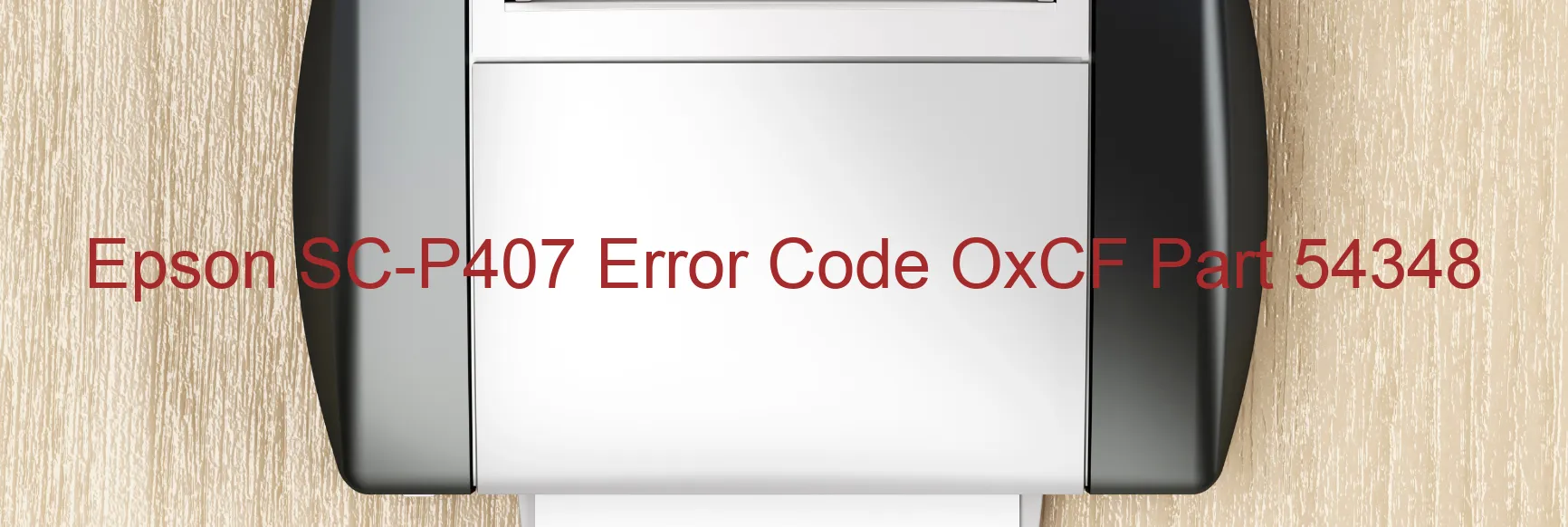
Epson SC-P407 Error Code OXCF Identified on Printer: Description and Troubleshooting
The Epson SC-P407 is a highly acclaimed printer known for its exceptional quality output. However, occasional error codes like OXCF may occur, leading to temporary interruptions in your printing tasks.
Error Code OXCF typically indicates an ink device error, primarily connected to ink cartridge failures. This may occur due to issues with the ink cartridge holder board assembly, such as CSIC or contact failures. Additionally, it could be a result of main board failure or cable/FFC disconnection.
When encountering this error, it is essential to follow the troubleshooting steps provided below to resolve the issue:
1. Restart the Printer: Begin by turning off the printer, disconnecting the power supply, and waiting for a few minutes. Then, reconnect the power and turn on the printer to see if the error persists. Often, a simple restart can rectify the problem.
2. Check Ink Cartridges: Confirm that the ink cartridges are installed correctly and firmly. Remove and reinsert them if necessary. This step ensures a proper connection, preventing any errors related to ink cartridge failure.
3. Examine Holder Board Assembly: If the error persists, carefully inspect the ink cartridge holder board assembly for any visible signs of damage or loose connections. Ensure that the CSIC (Contact Image Sensor Circuit) is securely fitted.
4. Main Board and Cable Connections: In the case of a main board failure or cable disconnection, it is recommended to consult an authorized service provider for professional assistance. They will accurately diagnose the problem and provide the necessary solution.
By following these troubleshooting steps, you can effectively address the Epson SC-P407 Error Code OXCF and resume your printing activities without any hindrance. Remember to take appropriate safety precautions and seek professional assistance when needed.
Note: It is crucial to refer to the printer’s user manual or contact Epson customer support for specific instructions tailored to your printer model and error code.
| Printer Model | Epson SC-P407 |
| Error Code | OxCF |
| Display on | PRINTER |
| Description and troubleshooting | Ink device error. Ink cartridge failure. Holder board assy failure (CSIC or contact failure). Main board failure. Cable or FFC disconnection. |









