Epson SC-P608 Error Ox BA
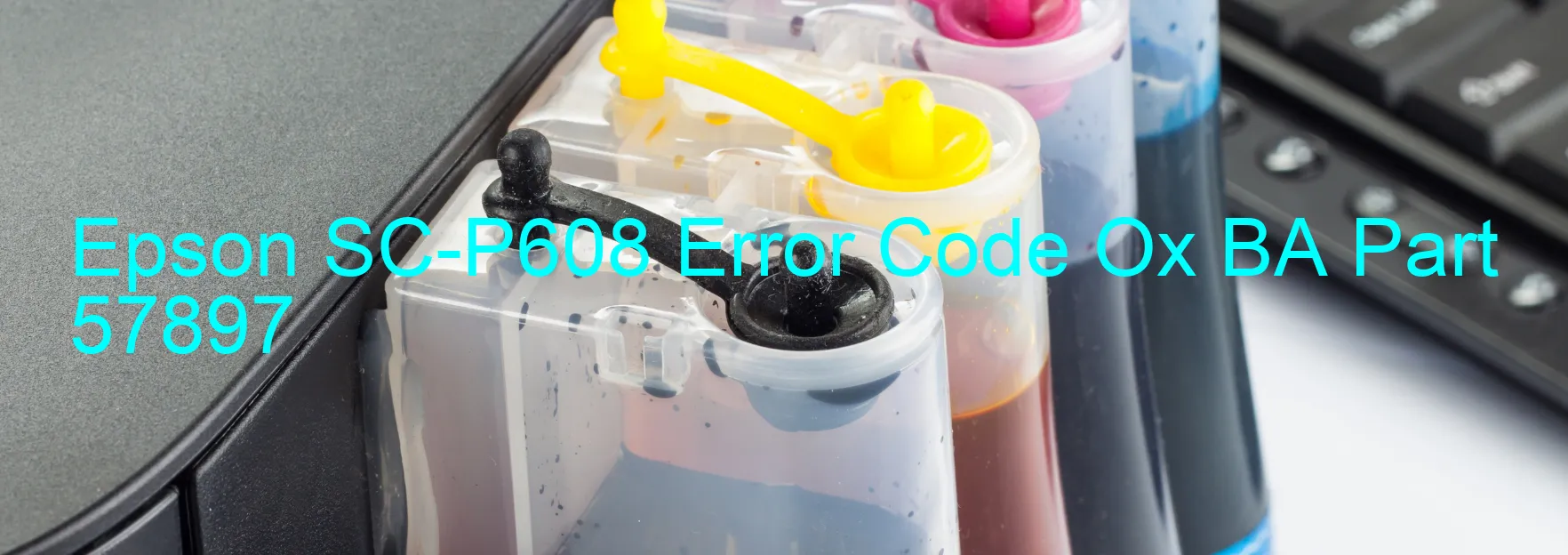
The Epson SC-P608 is a highly efficient and reliable printer that is widely used in various professional settings. However, like any electronic device, it may encounter errors from time to time. One common error that users may come across is the Ox BA error code, which is displayed on the printer. This error is typically associated with ink device issues, specifically ink cartridge failure.
When the printer displays this error code, it indicates a problem with the ink cartridge or the holder board assembly. The issue could be a failure in the CSIC (Ink Supply Center) or a contact failure. Additionally, it may also point to a main board failure or a cable or FFC (Flat Flexible Cable) disconnection within the printer.
To troubleshoot and resolve this error, there are a few steps you can take. First, ensure that the ink cartridges are properly installed and seated correctly in their designated slots. If they are not, carefully reinsert them and make sure they click into place. Additionally, check for any visible damage to the ink cartridge or the holder board assembly.
If the issue persists, you can try resetting the printer by turning it off and unplugging it from the power source for a few minutes. Afterward, reconnect the printer and turn it back on, allowing it to initialize properly. If the error still remains, it is advisable to contact Epson customer support for further assistance. They can provide more specific troubleshooting steps or arrange for a repair or replacement of the affected components.
In conclusion, if you encounter the Ox BA error code on your Epson SC-P608 printer, it is likely due to an ink device error, ink cartridge failure, holder board assembly failure, main board failure, or a cable or FFC disconnection. Following the troubleshooting steps mentioned above, you can attempt to resolve the error and get your printer back up and running smoothly.
| Printer Model | Epson SC-P608 |
| Error Code | Ox BA |
| Display on | PRINTER |
| Description and troubleshooting | Ink device error. Ink cartridge failure. Holder board assy failure (CSIC or contact failure). Main board failure. Cable or FFC disconnection. |









