Epson SC-P700 Error 0x01F5
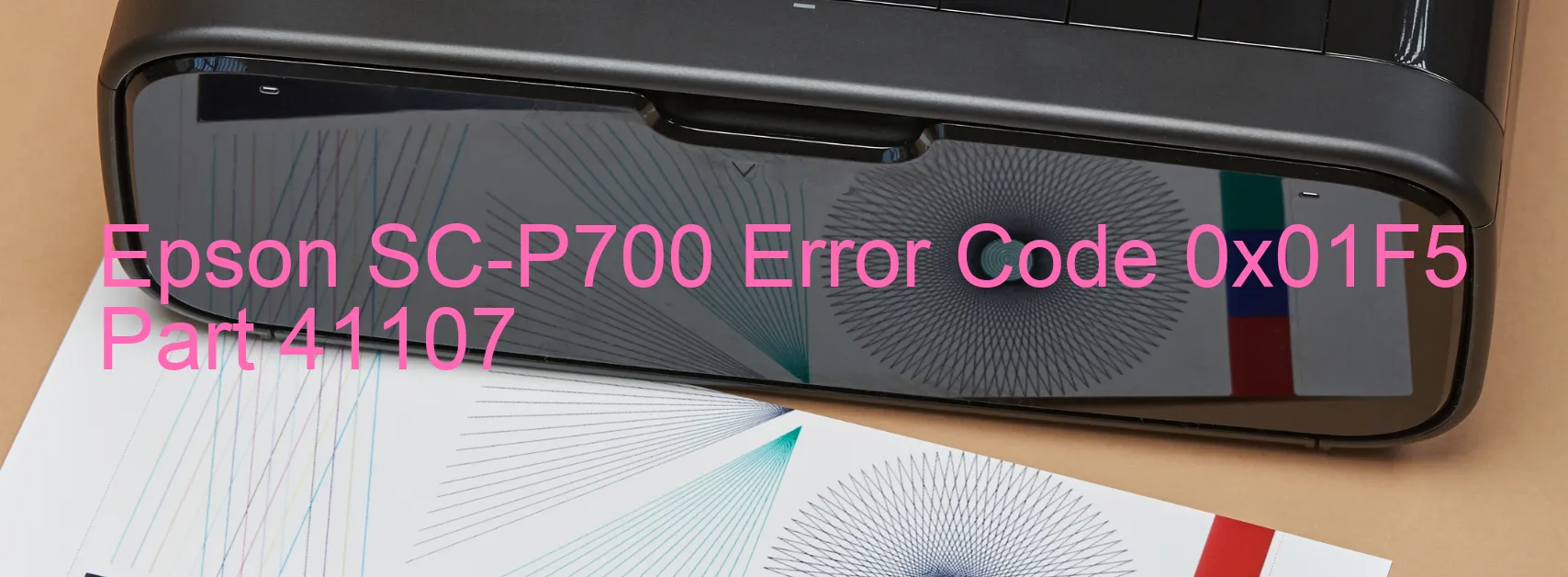
The Epson SC-P700 printer is a high-performance printing machine that ensures superior print quality. However, users may occasionally encounter error code 0x01F5 with a corresponding message displayed on the printer screen, indicating a CAP PID excess load error. This error typically occurs when there is an issue with the cap or the pump assembly.
The CAP PID excess load error signifies that the printer’s mechanism responsible for controlling the cap, which prevents the printhead from drying out, is experiencing excessive strain. This can lead to potential printing problems and must be resolved for uninterrupted printing operations.
To troubleshoot this issue, first, ensure that the printer is turned off, and then check if any foreign objects are obstructing the movement of the cap or pump assembly. If any obstructions are found, carefully remove them to restore normal functioning.
Next, verify that the printer’s transportation lock is in the correct position. If the lock is engaged, it may restrict the cap and pump assembly’s movement, resulting in the excess load error. Adjust the transportation lock accordingly and try printing again.
If the error persists, it is recommended to contact Epson customer support or a qualified technician for further assistance. They have the expertise to diagnose and fix complex hardware-related problems.
In conclusion, the Epson SC-P700 printer error code 0x01F5, indicating a CAP PID excess load error, can be resolved by checking for obstructions, adjusting the transportation lock, or seeking professional help if necessary. Resolving this error promptly ensures smooth printing operations and helps maintain the printer’s longevity.
| Printer Model | Epson SC-P700 |
| Error Code | 0x01F5 |
| Display on | PRINTER |
| Description and troubleshooting | CAP PID excess load error. |









