Epson SC-P708 Error 0x005A
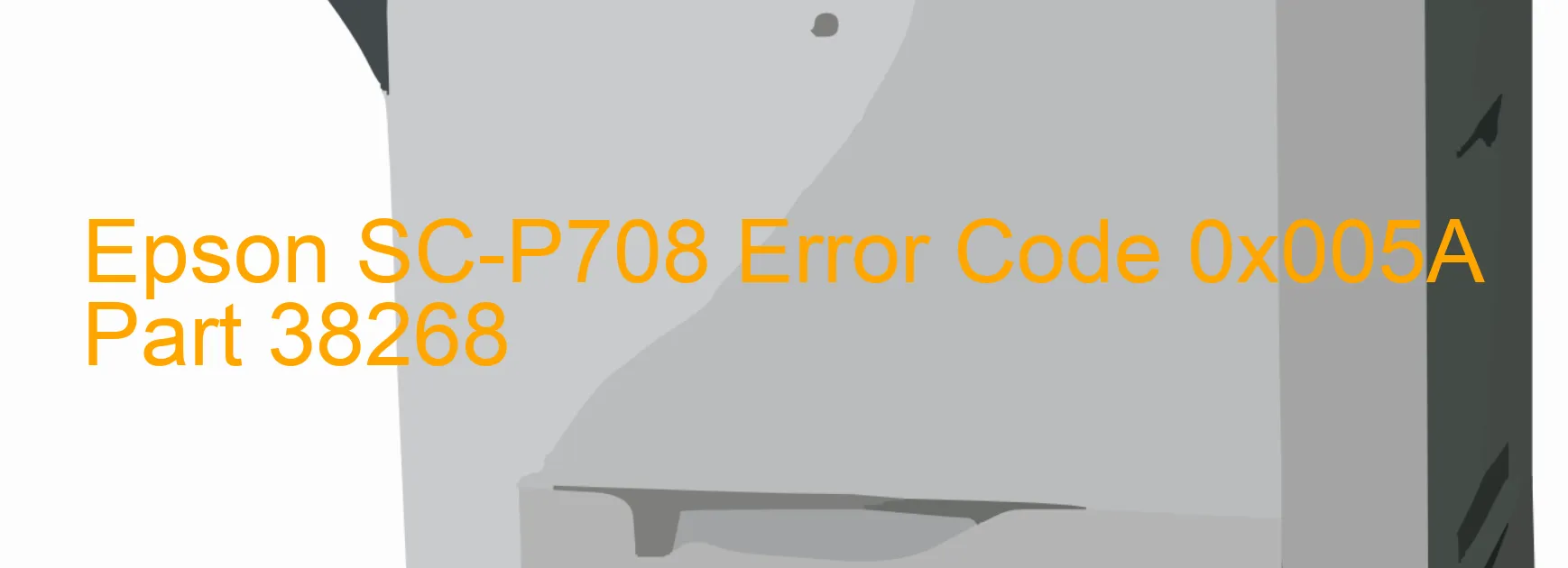
The Epson SC-P708 printer is a top-quality printing device used by professionals and individuals alike. However, like any electronic device, it may encounter occasional errors. One such error code that may appear on the printer’s display is 0x005A, accompanied by the message “ASF (2nd) load position driving time error. Firmware error.”
This error typically indicates a problem with the printer’s Automatic Sheet Feeder (ASF) load position. It suggests that the driving time required for the ASF to properly load the paper is not being achieved due to a firmware error. The firmware is essentially the printer’s internal software that controls its operations.
If you encounter this error, there are a few troubleshooting steps you can follow to resolve the issue. First, try turning off the printer and unplugging it from the power source. After a few minutes, plug it back in and turn it on again. This simple reboot may eliminate any temporary glitches causing the error.
If the error persists, check for any obstructions or foreign objects in the printer’s ASF area, such as paper jams or debris. Clearing them out may eliminate the error. Additionally, make sure that you are using compatible and correctly sized paper for the printer.
If the issue still persists after taking these steps, it is recommended to contact Epson customer support or consult the printer’s user manual for further assistance. Their technical team will be able to provide specific guidance on dealing with this particular error code.
| Printer Model | Epson SC-P708 |
| Error Code | 0x005A |
| Display on | PRINTER |
| Description and troubleshooting | ASF (2nd) load position driving time error. Firmware error. |









