Epson SC-P708 Error 0x026F
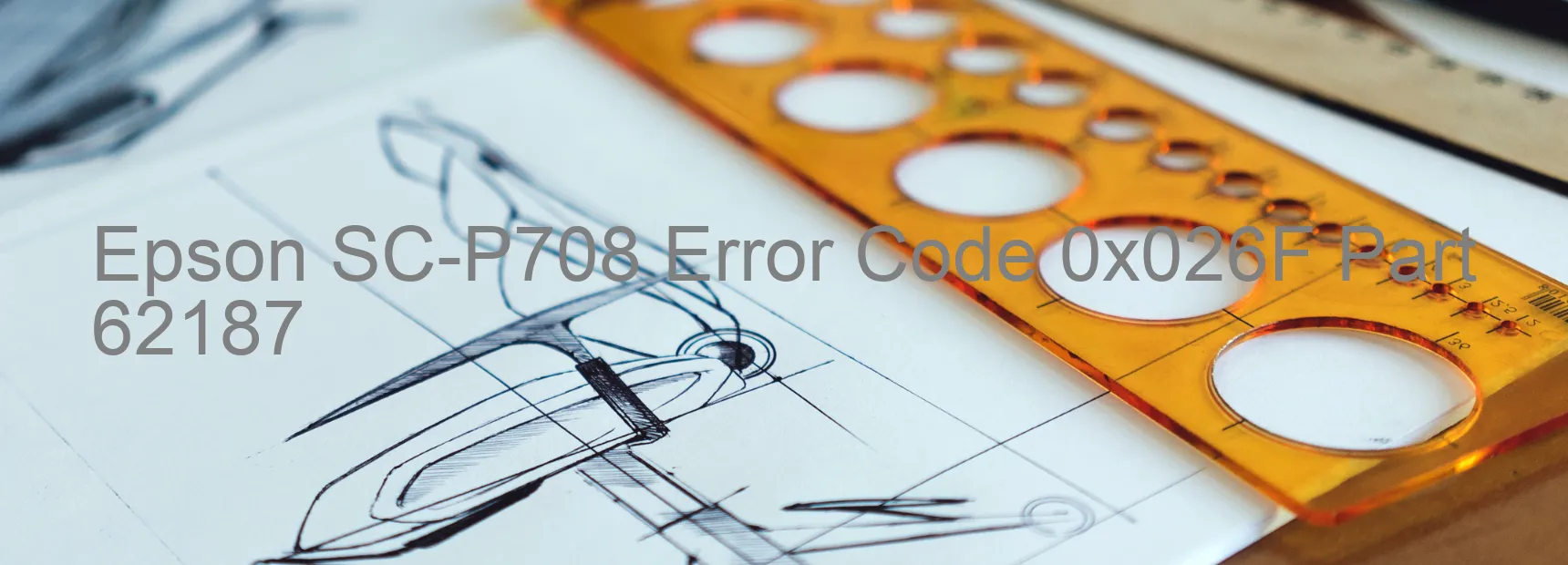
The Epson SC-P708 printer is an innovative piece of technology that provides exceptional printing quality. However, like any other electronic device, it may sometimes encounter errors. One such error is the Error code 0x026F, which is displayed on the printer’s screen. This error is accompanied by the description “MSF PID reverse error.”
The MSF PID reverse error typically indicates a problem with the printer’s ink system. It suggests that the printer is unable to accurately detect the ink levels or the type of ink cartridges installed. This error can cause disruptions in the printing process and affect the overall performance of the printer.
Fortunately, troubleshooting steps can be taken to address this issue. Firstly, it is recommended to turn off the printer and unplug it from the power source. After waiting for a few minutes, users should plug it back in and turn it on. This simple step may help reset the ink detection system and clear the error.
If the error persists, it is advised to check the ink cartridges. Ensure that they are properly installed and securely seated in their respective slots. Additionally, inspect the cartridges for any signs of damage or leakage. If any issues are found, replacing the cartridges may be necessary to resolve the error.
In some cases, updating the printer firmware to the latest version can also rectify the MSF PID reverse error. Firmware updates often include bug fixes and improvements that can address various software-related issues within the printer.
Should the error continue to persist despite these troubleshooting steps, it is recommended to contact Epson customer support for further assistance. Their knowledgeable technicians will be able to guide users through more advanced troubleshooting or recommend on-site repairs if necessary, ensuring smooth and uninterrupted printing operations.
| Printer Model | Epson SC-P708 |
| Error Code | 0x026F |
| Display on | PRINTER |
| Description and troubleshooting | MSF PID reverse error. |









