Epson SC-P800 Error OxCC
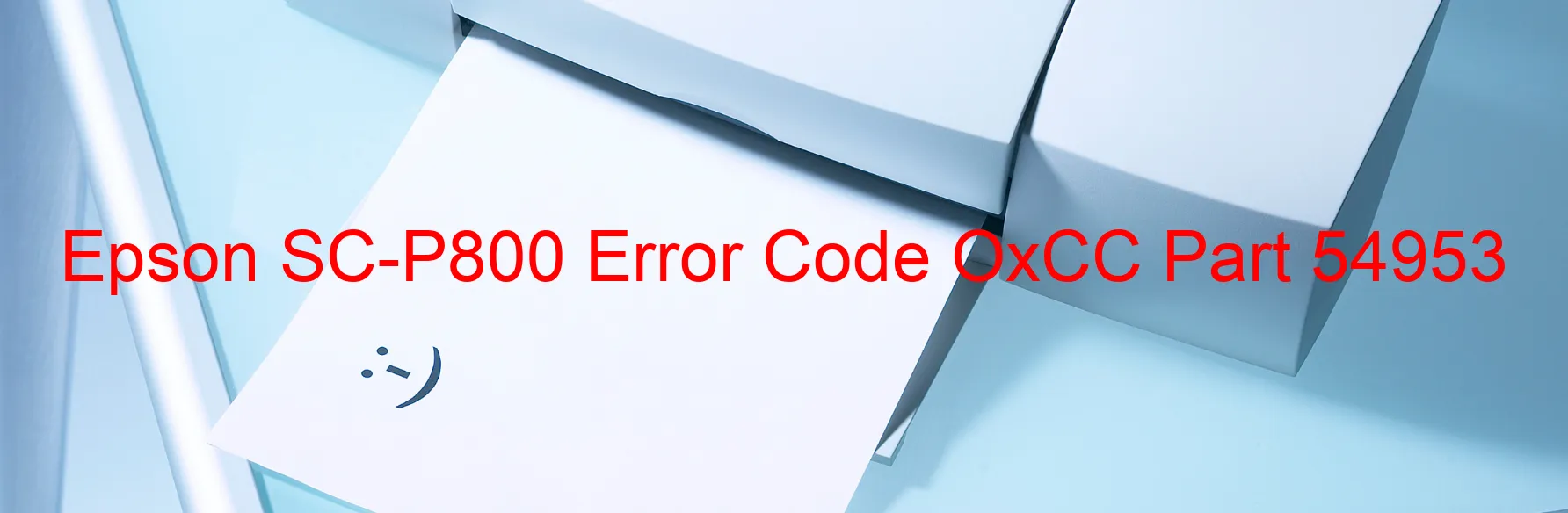
The Epson SC-P800 is a highly advanced printer known for its exceptional print quality and reliability. However, like any electronic device, it may encounter errors from time to time. One such error is the OxCC error code, which is displayed on the printer.
The OxCC error code specifically refers to an ink device error. This error may occur when there is a failure with the ink cartridge or the holder board assembly. The ink cartridge failure could be due to a faulty cartridge or a problem with the connection. Similarly, the holder board assembly failure could occur if there is an issue with the CSIC (Continuous Ink Supply System) or a contact failure.
Another possible cause of the OxCC error is a main board failure. The main board is a crucial component of the printer that controls its overall functioning. If there is a failure within the main board, it can result in various errors, including the OxCC error code.
Additionally, a cable or flexible flat cable (FFC) disconnection can also lead to the appearance of the OxCC error code. These cables are responsible for transmitting signals and data between different components of the printer. If they become disconnected or damaged, it can disrupt the communication and trigger the error.
To troubleshoot the OxCC error, it is recommended to follow a few steps. Firstly, ensure that the ink cartridges are properly installed and seated in their designated slots. Clean the contacts on the cartridges and reinsert them securely. If the issue persists, check the CSIC and contacts on the holder board assembly for any signs of damage or loose connections. Restarting the printer and checking the cables and FFC for any visible issues can also be helpful.
In conclusion, the Epson SC-P800 error code OxCC indicates an ink device error, which could be due to ink cartridge, holder board assembly, main board, cable, or FFC failures. By following the troubleshooting steps, users can effectively address this error and resume their printing tasks.
| Printer Model | Epson SC-P800 |
| Error Code | OxCC |
| Display on | PRINTER |
| Description and troubleshooting | Ink device error. Ink cartridge failure. Holder board assy failure (CSIC or contact failure). Main board failure. Cable or FFC disconnection. |









