Epson SC-P800 Error OxE1
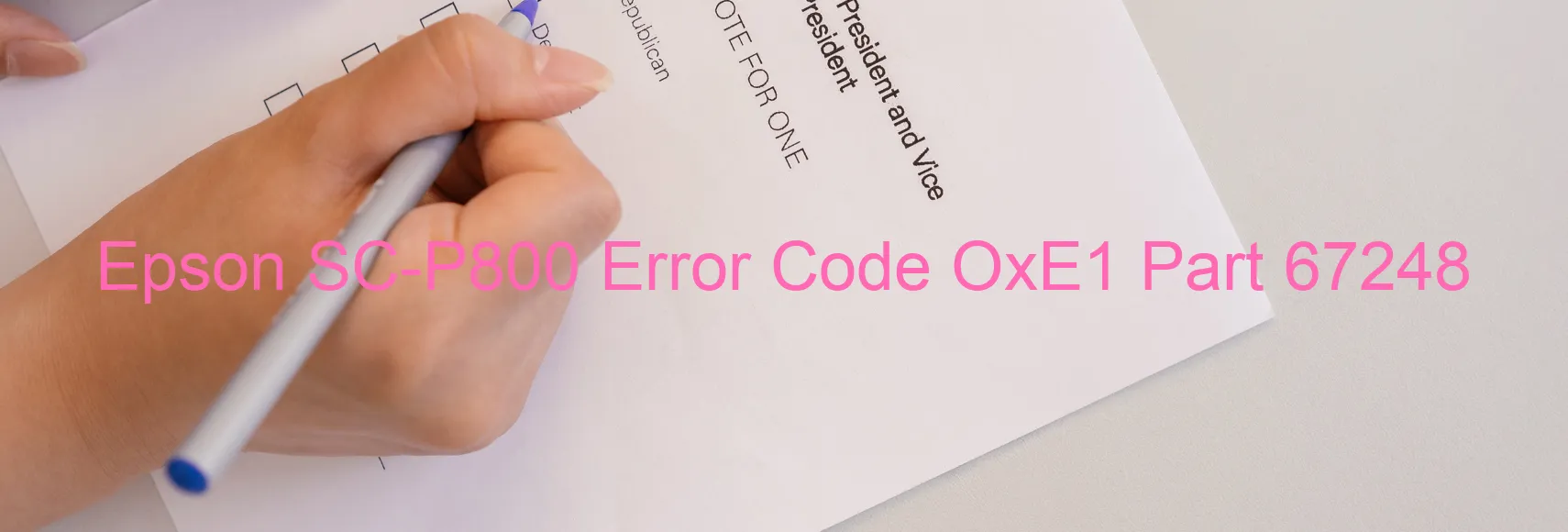
The Epson SC-P800 is a highly advanced printer that incorporates many intricate components for achieving high-quality prints. However, like any other electronic device, it may encounter occasional errors. One such error is the OxE1 error code, which is displayed on the printer’s screen. This error indicates a specific issue known as “PF position PID excess speed judgment error.”
When this error occurs, it means that the printer’s PF motor is moving too fast and exceeding the speed limits set by the PID (Proportional-Integral-Derivative) control system. This can result from several factors, including mechanical problems, sensor issues, or even software glitches. As a result, the printer is unable to maintain proper control over the PF motor’s speed, leading to the OxE1 error.
To troubleshoot this error, there are a few steps you can take. First, make sure that there are no obstructions or debris hindering the movement of the printer’s parts. Clear any jammed papers or foreign objects that may be interfering with the mechanism. Additionally, try turning off the printer and unplugging it from the power source for a few minutes. This can reset the internal settings and potentially resolve the error.
If the error persists, it is recommended to contact Epson customer support or a qualified technician for further assistance. They will have the necessary expertise to identify the root cause of the error and provide appropriate solutions.
In conclusion, the Epson SC-P800 may display the OxE1 error code when encountering a PF position PID excess speed judgment error. By following the troubleshooting steps mentioned above and seeking professional help if needed, you can resolve this issue and continue using your printer smoothly.
| Printer Model | Epson SC-P800 |
| Error Code | OxE1 |
| Display on | PRINTER |
| Description and troubleshooting | PF position PID excess speed judgment error. |









