Epson SC-P900 Error 0x0067
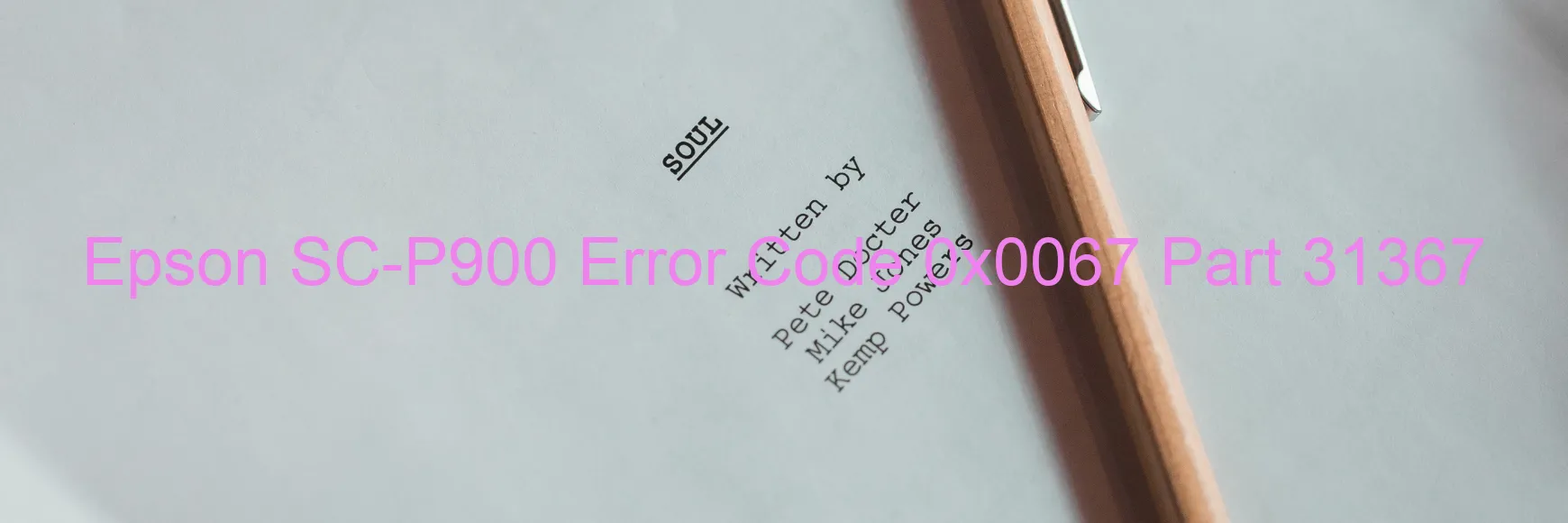
The Epson SC-P900 printer is a high-quality printing device that is known for its reliability and efficiency. However, like any other electronic device, it may sometimes encounter technical glitches and display error codes. One such error code is 0x0067, which indicates an I/S PID reverse error.
The I/S PID reverse error is associated with the operation failure of the I/S motor. This error can occur due to various reasons, including a mechanism overload, a broken gear, or an encoder error. Additionally, a contaminated encoder scale, a disconnected or broken FFC (flat flexible cable), an encoder sensor failure, or even a main board failure can contribute to this error code.
Troubleshooting the issue involves several steps. Firstly, ensure that the printer is turned off and unplugged from the power source. Examine the printer mechanism for any signs of overload or broken gears. Clean the encoder scale carefully, as any contamination can affect its functionality. Check the FFC connections to make sure they are secure and undamaged. If the issue persists, it is recommended to contact Epson customer support or a professional technician, as a main board failure may require specialized knowledge and equipment to resolve.
In conclusion, the Epson SC-P900 error code 0x0067 indicates a problem with the I/S motor operation. Various factors, such as a mechanism overload, broken gear, or encoder error, can contribute to this issue. By following the troubleshooting steps mentioned above, users can attempt to resolve the error. However, for complex cases, it is advisable to seek professional assistance.
| Printer Model | Epson SC-P900 |
| Error Code | 0x0067 |
| Display on | PRINTER |
| Description and troubleshooting | I/S PID reverse error. Operation failure of the I/S motor. The ink system was stopped. Mechanism overload. Broken gear. Encoder error. Contaminated encoder scale. Disconnected or broken FFC. Encoder sensor failure. Main board failure. |









