Epson SC-P908 Error 0x0029
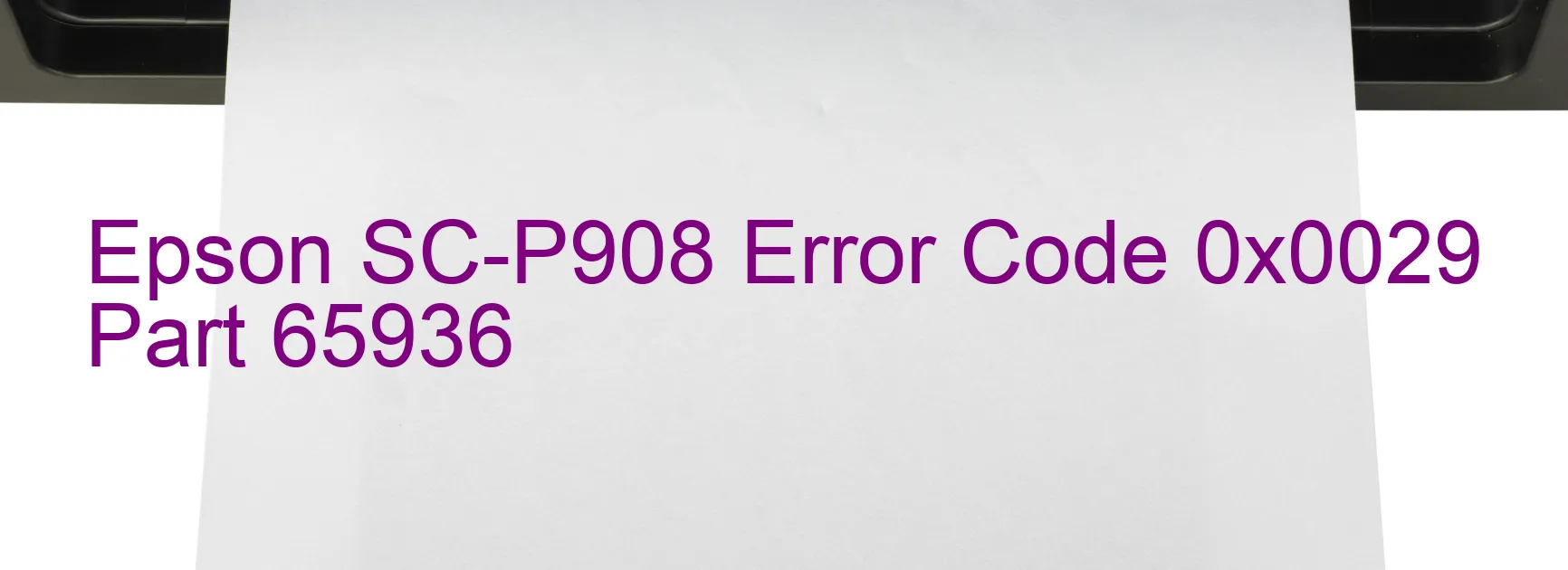
Epson SC-P908 printers occasionally display Error code 0x0029, which indicates various issues related to the printer’s PF PID load, encoder, motor, mechanism overload, cables, timing belt, motor driver, or main board. These errors can disrupt the printing process and require troubleshooting to fix.
One potential cause of the error is PF PID excess load, which signifies an excessive load on the printer’s PF PID system. This could be due to a paper jam or an obstruction in the paper feed mechanism. Clearing any obstructions and ensuring the paper feed path is clear can resolve this issue.
Encoder failure is another possible cause. The encoder is responsible for tracking the printer’s carriage position. If it fails, the printer may not be able to accurately determine its position, resulting in error code 0x0029. Replacing the encoder or seeking professional assistance is necessary to fix this problem.
Faulty PF motor or mechanism overload can also trigger the error. These errors relate to issues with the printer’s motor or the paper feed mechanism. Lubrication, cleaning, or repair may be required to resolve these problems.
Cable or FFC disconnection errors occur when the cables or flat flexible cables connecting different components of the printer become disconnected. Reconnecting the cables securely can rectify this issue.
Tooth skip or improper tension of the timing belt can cause the printer’s carriage movement to become irregular or misaligned, leading to error code 0x0029. Adjusting the belt tension or repairing any skipped teeth can help resolve this issue.
In some cases, motor driver or main board failures may be responsible for the error. Professional assistance or replacement of these components may be necessary.
Overall, when encountering Error code 0x0029 on the Epson SC-P908 printer, it is essential to identify the specific issue and follow the appropriate troubleshooting steps to get the printer back to proper working condition.
| Printer Model | Epson SC-P908 |
| Error Code | 0x0029 |
| Display on | PRINTER |
| Description and troubleshooting | PF PID excess load error. Encoder failure. PF motor failure. PF Mechanism overload. Cable or FFC disconnection. Tooth skip or improper tension of the timing belt. Cable or FFC disconnection. Motor driver failure. Main board failure. |









