Epson SC-P908 Error 0x00B5
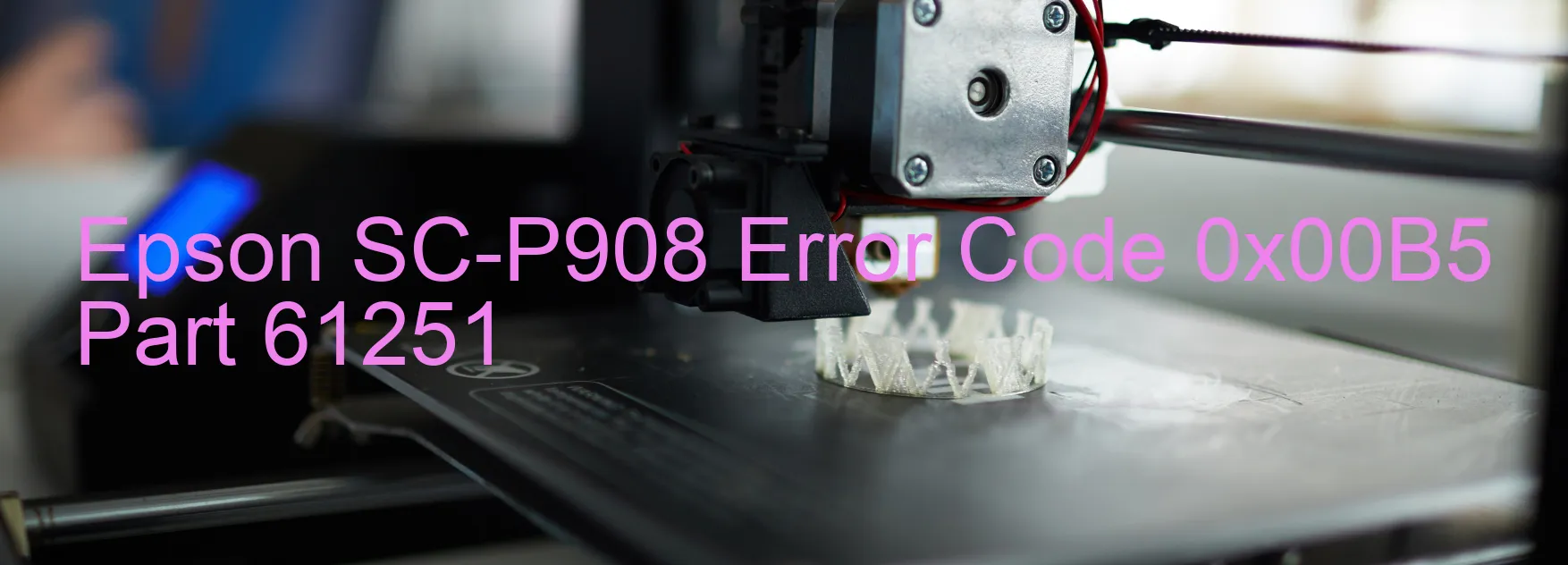
The Epson SC-P908 is an advanced printer renowned for its high-quality prints. However, there are instances where users may encounter an error code 0x00B5 displayed on the printer, indicating a “LIFT TWO PID excess load error.” Understanding the error and learning how to troubleshoot it can help resolve the issue efficiently.
When this error occurs, it means that there is excessive load exerted on the LIFT TWO PID, which is responsible for lifting the paper for printing. This excess load can lead to malfunctions in the printer’s operation, resulting in the error code being displayed.
To troubleshoot this error, there are a few steps you can follow. First, ensure that there are no obstructions or foreign objects obstructing the paper path or the LIFT TWO PID. Carefully inspect the printer to make sure there are no torn or jammed papers causing the excessive load.
If the issue persists, try resetting the printer by powering it off and disconnecting the power cable from the power source. Wait for a few minutes before reconnecting the power cable and turning on the printer again. This simple step may resolve the error by resetting the printer’s internal system.
If none of the above steps resolve the error, it is recommended to contact Epson customer support for further assistance. They have trained technicians who can guide you through the troubleshooting process or arrange for a technician to inspect and repair the printer if necessary.
In conclusion, if you come across error code 0x00B5 with the message “LIFT TWO PID excess load error” on your Epson SC-P908 printer, check for obstructions and try resetting the printer. If the problem persists, contact Epson customer support for professional assistance.
| Printer Model | Epson SC-P908 |
| Error Code | 0x00B5 |
| Display on | PRINTER |
| Description and troubleshooting | LIFT TWO PID excess load error. |









