Epson SC-P908 Error 0x7531
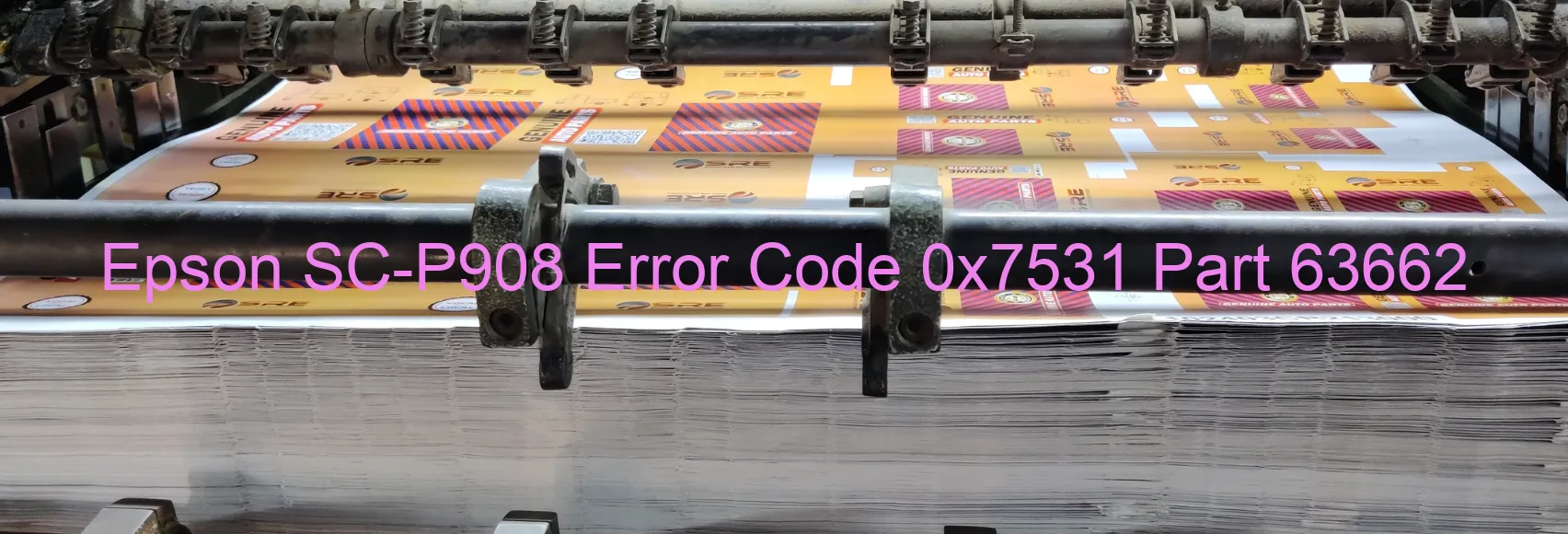
Epson SC-P908 printers are known for their high-quality performance, but occasionally users may come across error codes that can hinder smooth printing operations. One such error is the 0x7531 error code, which is displayed on the printer and indicates a PE sensor wrong light emission amount error. This error is typically caused by a malfunction in the PE sensor or even a failure in the main board.
The PE sensor, also known as the paper sensor, plays a crucial role in determining accurate paper feeding. When it fails to emit the correct amount of light, the printer becomes unable to detect the presence of paper, leading to printing errors and disruptions.
If you encounter this error on your Epson SC-P908 printer, there are a few troubleshooting steps you can follow. Firstly, try turning off the printer and then turning it back on after a few minutes. This can sometimes help reset the printer and resolve minor issues. If the error persists, check the PE sensor for any visible damages or blockages. Clean the sensor carefully using a soft cloth and ensure it is in its proper position.
If these steps do not resolve the error, it is recommended to reach out to Epson support or a professional technician for assistance. They will be able to diagnose the issue accurately and provide the necessary repairs or replacements if required.
In some cases, the PE sensor error may be a result of a main board failure. In such situations, it is crucial to seek professional help as attempting to fix or replace the main board without proper knowledge can cause further damage to the printer.
| Printer Model | Epson SC-P908 |
| Error Code | 0x7531 |
| Display on | PRINTER |
| Description and troubleshooting | PE sensor wrong light emission amount error. PE Sensor failure. Main board failure. |









