Epson SC-P908 Error 0x7921
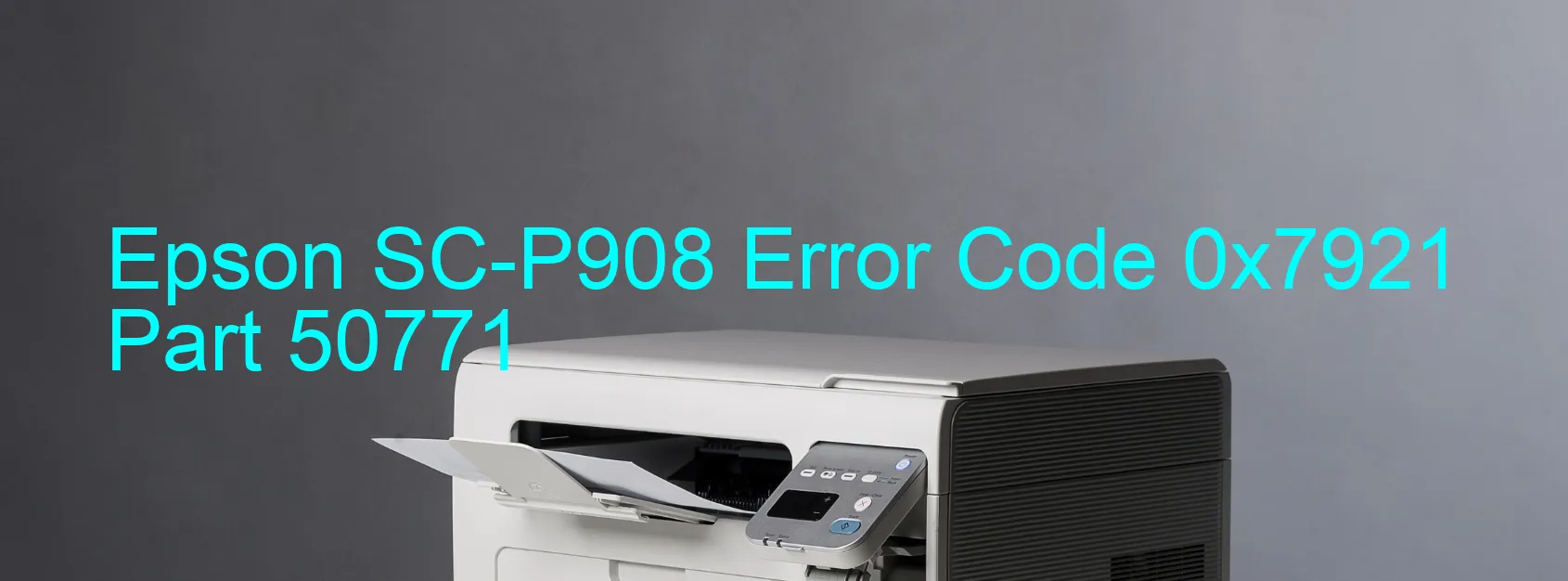
Title: Troubleshooting Epson SC-P908 Error Code 0x7921: Head FFC Abnormal Voltage Error
Introduction:
Encountering error codes on your Epson SC-P908 printer can be frustrating, especially when it disrupts your printing tasks. One such error code is 0x7921, indicating a Head FFC abnormal voltage error. In this article, we will provide a detailed description of this error and offer troubleshooting solutions to help you resolve the issue.
Error Description:
The Epson SC-P908 error code 0x7921 display signifies a problem with the Head FFC (Flexible Flat Cable) of the printer. This error occurs when the voltage supplied to the head FFC is abnormal, leading to a failure of the head or even the main board. It can be caused by various factors, including loose connections, damaged cables, or internal component failures.
Troubleshooting Steps:
1. Check Connections: Start by ensuring all cables connecting the head FFC to the printer’s main board are securely plugged in. Gently disconnect and reconnect these cables to eliminate any loose connections causing the error.
2. Inspect Head FFC: Visually examine the head FFC for any signs of physical damage, such as frayed or bent cables. If you find any issues, it may be necessary to replace the FFC to eliminate the error.
3. Reset Printer: Perform a power cycle by turning off the printer, disconnecting it from the power source, waiting for a few minutes, and then reconnecting and turning it back on. This can reset the printer’s internal components and potentially resolve the error.
4. Professional Assistance: If the error persists after following the above steps, consider contacting an authorized Epson service center to seek professional help. They have the expertise and diagnostic tools to identify and resolve complex hardware failures if needed.
Conclusion:
Encountering Epson SC-P908 error code 0x7921 can disrupt your printing workflow. However, by following the troubleshooting steps mentioned above, you can resolve this issue effectively. Remember to always refer to the printer’s user manual or seek professional assistance when necessary to ensure accurate troubleshooting and prevent further damage.
| Printer Model | Epson SC-P908 |
| Error Code | 0x7921 |
| Display on | PRINTER |
| Description and troubleshooting | Head FFC abnormal voltage error. Head FFC failure. Failure of the head. Failure of the main board. |









