Epson SC-PX3V Error 0x71
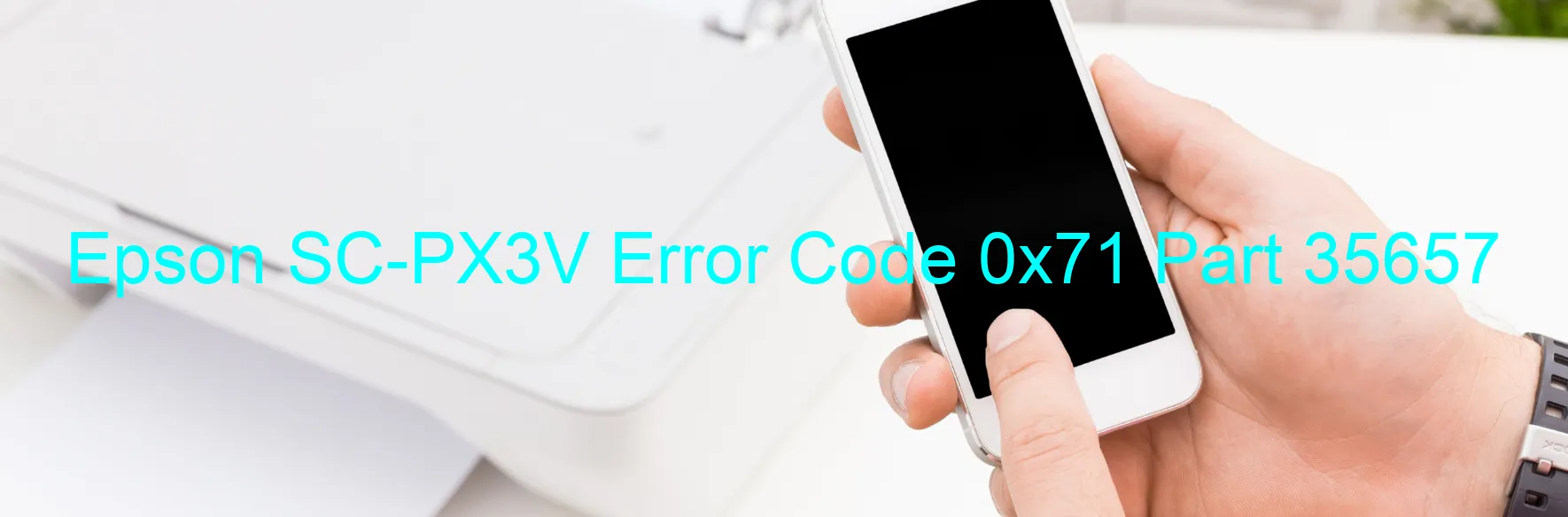
The Epson SC-PX3V printer is known for its high-quality prints and reliable performance. However, there may be instances when you encounter an error code 0x71 displayed on the printer’s screen. This error is related to the Automatic Paper Guide (APG) system and can be caused by several factors such as APG home position seeking error, APG Sensor failure, APG motor failure, foreign object interference, cable disconnection, or Flexible Flat Cable (FFC) disconnection.
When faced with error code 0x71, it is important to follow the appropriate troubleshooting steps to resolve the issue. Firstly, ensure that there are no foreign objects, such as bits of paper or debris, obstructing the APG system. Gently remove any objects that may be causing the error.
Next, check the APG Sensor and APG motor for any signs of malfunction or damage. If there is a sensor failure, it may need to be replaced. Similarly, if the motor is not functioning properly, it may require repair or replacement.
Additionally, inspect the cables and FFC connected to the APG system. Make sure there is no disconnection or loose connection. Reconnect them securely if necessary.
If after performing these troubleshooting steps, the error code 0x71 persists, it is recommended to contact Epson customer support for further assistance. They will provide you with the necessary guidance to resolve the issue and get your printer back to its optimal performance.
In conclusion, error code 0x71 on the Epson SC-PX3V printer indicates a problem with the APG system. By following the troubleshooting steps mentioned above and seeking professional support if required, you can effectively resolve this error and ensure smooth printing operations.
| Printer Model | Epson SC-PX3V |
| Error Code | 0x71 |
| Display on | PRINTER |
| Description and troubleshooting | APG home position seeking error. APG Sensor failure. APG motor failure. Foreign object. Cable or FFC disconnection. |









