Epson SX210-SX215-SX219 Error 0xC4
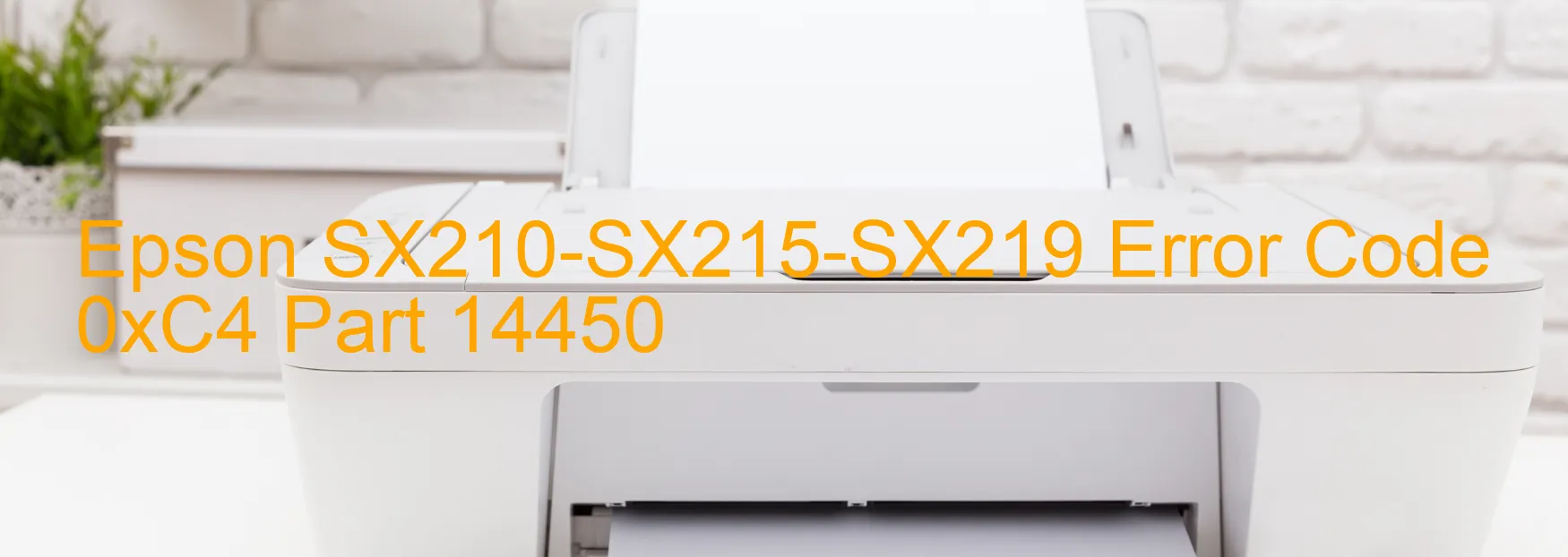
The Epson SX210-SX215-SX219 printer occasionally displays Error code 0xC4, which indicates an ink device error. This error message can be caused by various factors, including ink cartridge failure, holder board assembly failure (CSIC or contact failure), main board failure, or cable or FFC disconnection.
One of the common causes of this error is an ink cartridge failure. To troubleshoot this issue, you should start by checking the ink cartridges. Ensure they are properly installed and seated correctly. Try removing and reinstalling the cartridges to establish a proper connection. If the cartridges are low on ink, it is advisable to replace them to eliminate any potential issues.
Another possible cause of this error is a failure in the holder board assembly. This could result from a problem with the CSIC (Carriage Unit Contact Image Sensor) or a contact failure. In such cases, it is recommended to contact Epson customer support for assistance. They may guide you through advanced troubleshooting steps or recommend professional repair services.
The main board failure is another potential cause. In this case, it is best to contact Epson customer support or a qualified technician to assess the issue and determine if a replacement is necessary.
Finally, it is important to check for any cable or FFC disconnection. Ensure that all cables and flat-flex cables (FFC) are securely connected. If any disconnections are detected, reconnect them properly and try printing again.
If the Error code 0xC4 persists despite troubleshooting efforts, it is recommended to seek professional support from Epson or an authorized service center. Their expertise will help diagnose and resolve any underlying issues to ensure the printer functions properly.
| Printer Model | Epson SX210-SX215-SX219 |
| Error Code | 0xC4 |
| Display on | PRINTER |
| Description and troubleshooting | Ink device error. Ink cartridge failure. Holder board assy failure (CSIC or contact failure). Main board failure. Cable or FFC disconnection. |









