Epson SX410-SX415-SX419 Error OxCC
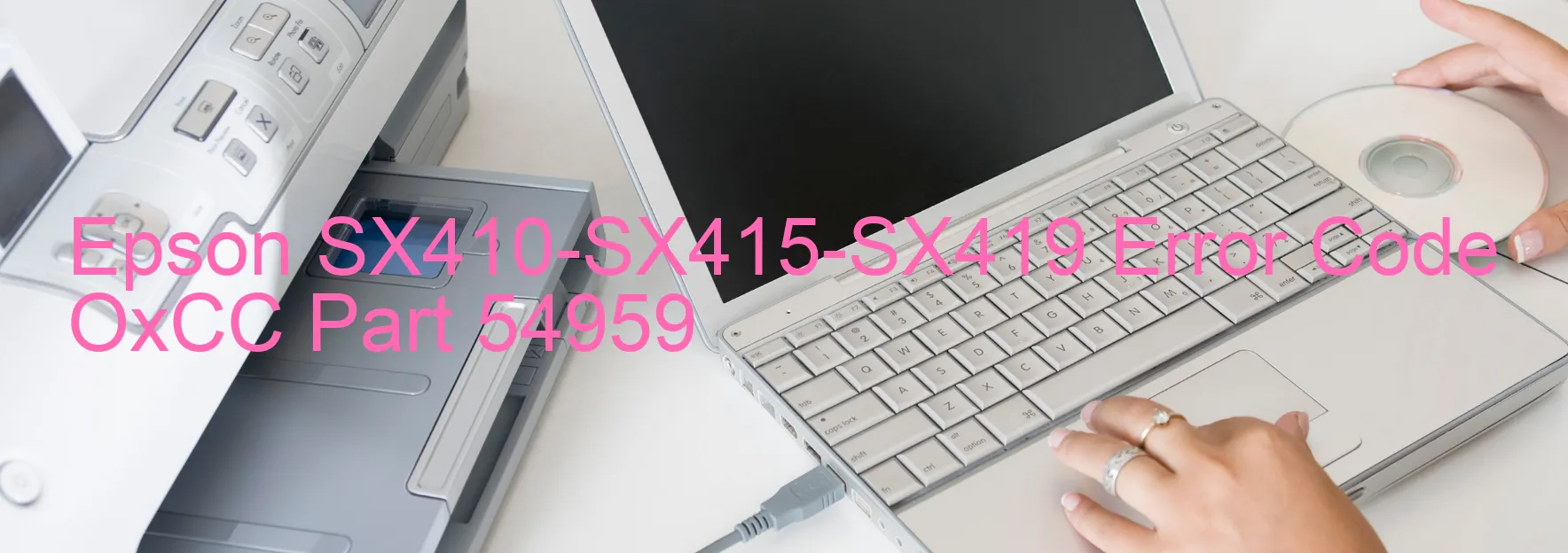
The Epson SX410-SX415-SX419 printer is a reliable device that ensures smooth printing operations. However, users may encounter the error code OxCC displayed on their printer, indicating various issues related to the ink device. These problems range from ink cartridge failure to holder board assembly failure, CSIC or contact failure, main board failure, or cable or FFC disconnection.
One common issue triggering the OxCC error code is an ink cartridge failure. This occurs when the printer fails to recognize the installed ink cartridges or detects a problem with them. To resolve this, users should ensure that the cartridges are properly installed, securely fitted, and free of any damage. Replacing the cartridges might also be necessary.
Another possibility is the failure of the holder board assembly, specifically the CSIC (Contact-Sensor-IC). This component helps establish communication between the printer and the ink cartridges. If the CSIC or its contacts malfunction, it can lead to the OxCC error code. Troubleshooting steps here involve cleaning the contacts and ensuring they make proper contact with the cartridges.
A more serious cause of the error code is a failure in the printer’s main board. This can occur due to various reasons, including electrical malfunctions or hardware damage. In such cases, it is advisable to seek professional assistance, such as contacting Epson’s customer support or authorized service centers.
Lastly, a cable or FFC (Flexible Flat Cable) disconnection can also trigger the OxCC error. Users should examine all the cables and FFC connections, ensuring they are securely attached. Reattaching any disconnected cables or replacing damaged ones should rectify this issue.
Overall, encountering the OxCC error code on the Epson SX410-SX415-SX419 printer indicates problems associated with the ink device. While some troubleshooting steps can be performed by users, certain failures may require expert intervention.
| Printer Model | Epson SX410-SX415-SX419 |
| Error Code | OxCC |
| Display on | PRINTER |
| Description and troubleshooting | Ink device error. Ink cartridge failure. Holder board assy failure (CSIC or contact failure). Main board failure. Cable or FFC disconnection. |









