Epson SX425W Error 0xF8
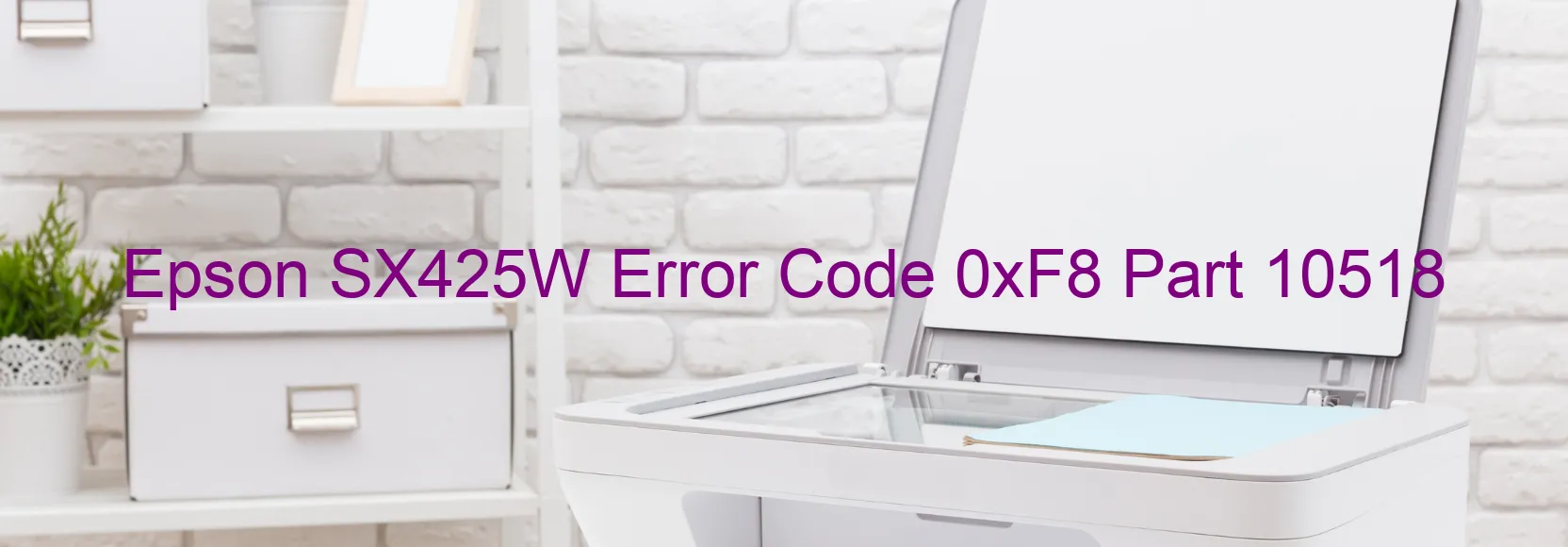
The Epson SX425W Error code 0xF8, which displays on the printer, pertains to a specific issue known as PF LOAD POSITION reverse error. This error indicates a problem with the printer’s encoder, resulting in slipping gears or a tooth skip. Another possible cause is an improper tension of the timing belt within the printer.
When encountering this error, there are several troubleshooting steps you can follow in order to resolve the issue. Firstly, make sure there are no obstructions or foreign objects preventing the smooth movement of the printer carriage. Inspect the timing belt for any signs of damage or excessive wear, and ensure it is properly tensioned. If necessary, adjust the belt tension according to the printer’s user manual or contact Epson support for assistance.
Additionally, consider cleaning the encoder strip, a narrow plastic strip situated behind the carriage. Dust or dirt accumulation on the strip can affect its ability to accurately track the printer’s position. Gently clean the strip with a lint-free cloth or a mild cleaning solution to maintain optimal performance.
If the error persists after performing these troubleshooting steps, it is recommended to contact Epson customer support for further assistance. They can provide specific guidance tailored to your printer model and may suggest additional solutions or recommend professional servicing if required.
By following these troubleshooting steps and seeking assistance when needed, you can overcome the Epson SX425W Error code 0xF8 and ensure smooth printing operations.
| Printer Model | Epson SX425W |
| Error Code | 0xF8 |
| Display on | PRINTER |
| Description and troubleshooting | PF LOAD POSITION reverse error. Encoder failure. Slipping gears. Tooth skip or improper tension of the timing belt. |









