Epson SX430W Error 0xB9
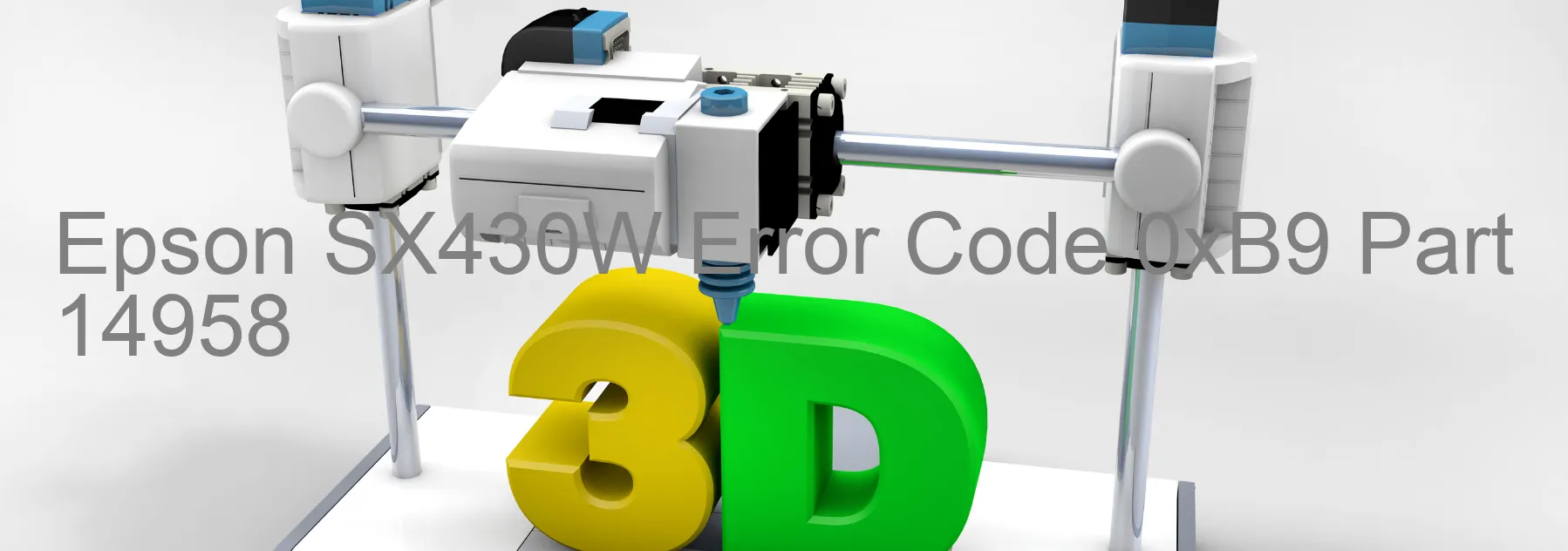
The Epson SX430W printer may occasionally display the error code 0xB9, indicating an ink device error. This error could be caused by various issues, such as ink cartridge failure, holder board assembly failure (CSIC or contact failure), main board failure, or cable or FFC disconnection.
When encountering this error, the first step in troubleshooting is to check the ink cartridges. Ensure that they are properly inserted, without any visible damage or deterioration. If necessary, try reinstalling the cartridges or replacing them with new ones to see if it resolves the issue.
Next, it is important to examine the holder board assembly. This component can become faulty due to a CSIC or contact failure, leading to the error code. Carefully inspect the assembly for any loose connections or signs of damage. In case of any issues, contacting a professional technician for repairs or replacement may be necessary.
Another possible cause of the error is a failure in the main board. If all other components appear to be functioning properly, it is recommended to have the main board checked by a qualified technician. They can further diagnose the problem and suggest appropriate solutions, such as repairing or replacing the main board if necessary.
Lastly, it is essential to check for any cable or FFC (Flexible Flat Cable) disconnections. Ensure that all cables and connections are secure and tightly connected. If any disconnections are identified, reconnect or replace the cables as needed.
In conclusion, encountering the Epson SX430W error code 0xB9 usually indicates an ink device error, which could be caused by various factors. By carefully examining and troubleshooting the ink cartridges, holder board assembly, main board, and cable connections, it is possible to resolve the issue and restore normal printer functionality.
| Printer Model | Epson SX430W |
| Error Code | 0xB9 |
| Display on | PRINTER |
| Description and troubleshooting | Ink device error. Ink cartridge failure. Holder board assy failure (CSIC or contact failure). Main board failure. Cable or FFC disconnection. |









