Epson SX440W Error 0x20
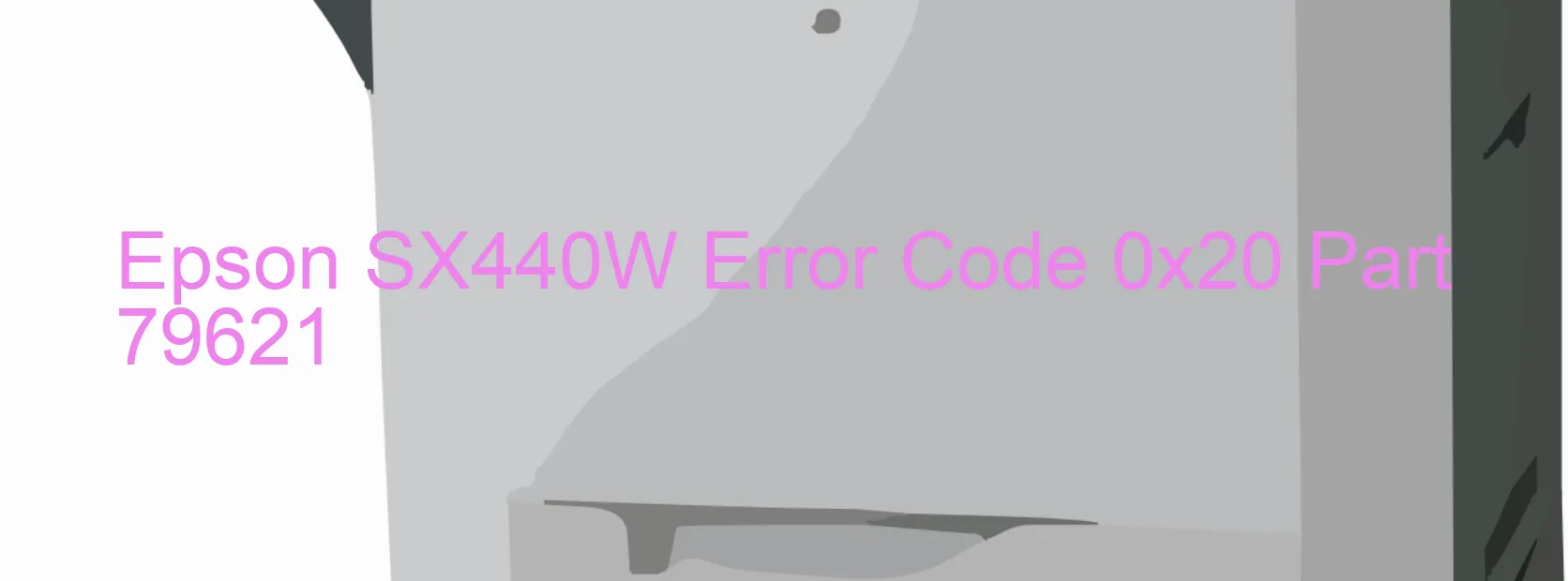
The Epson SX440W scanner occasionally displays an error code 0x20, which indicates a problem with the Scanner/ADF LED light. This error can occur due to various reasons such as a failure in the CIS (Contact Image Sensor) module, presence of foreign objects, dirty home seek pattern on the scanner housing upper, or even a malfunctioning main board.
If you encounter this error, there are a few troubleshooting steps you can follow to resolve the issue. First, make sure to check for any foreign objects or debris that might be obstructing the scanner’s movement. Clean the scanner bed and surrounding areas thoroughly to remove any dirt or dust.
If the error persists, it might be caused by a failure in the CIS module. In this case, you may need to contact Epson support or a professional technician for further assistance. They will be able to diagnose the specific problem and recommend the necessary repairs or replacements.
In some instances, the error might be due to a dirty home seek pattern on the scanner housing upper. You can try cleaning this area using a soft, lint-free cloth and ensure that it is free from any dirt or smudges.
In rare cases, the error code 0x20 could be a result of a main board failure. If this is the case, it is advisable to seek professional help as repairing or replacing the main board requires technical expertise.
In conclusion, the error code 0x20 on the Epson SX440W scanner points to a range of potential issues such as CIS module failure, foreign object obstruction, a dirty home seek pattern, or a main board malfunction. By following the troubleshooting steps or seeking professional assistance, you can resolve the error and restore the functionality of your scanner.
| Printer Model | Epson SX440W |
| Error Code | 0x20 |
| Display on | SCANNER |
| Description and troubleshooting | Scanner/ADF LED light error. CIS Module failure. Foreign object. Scanner housing upper failure (home seek pattern is dirty). Main board failure. |









