Epson SX440W Error 0xC8
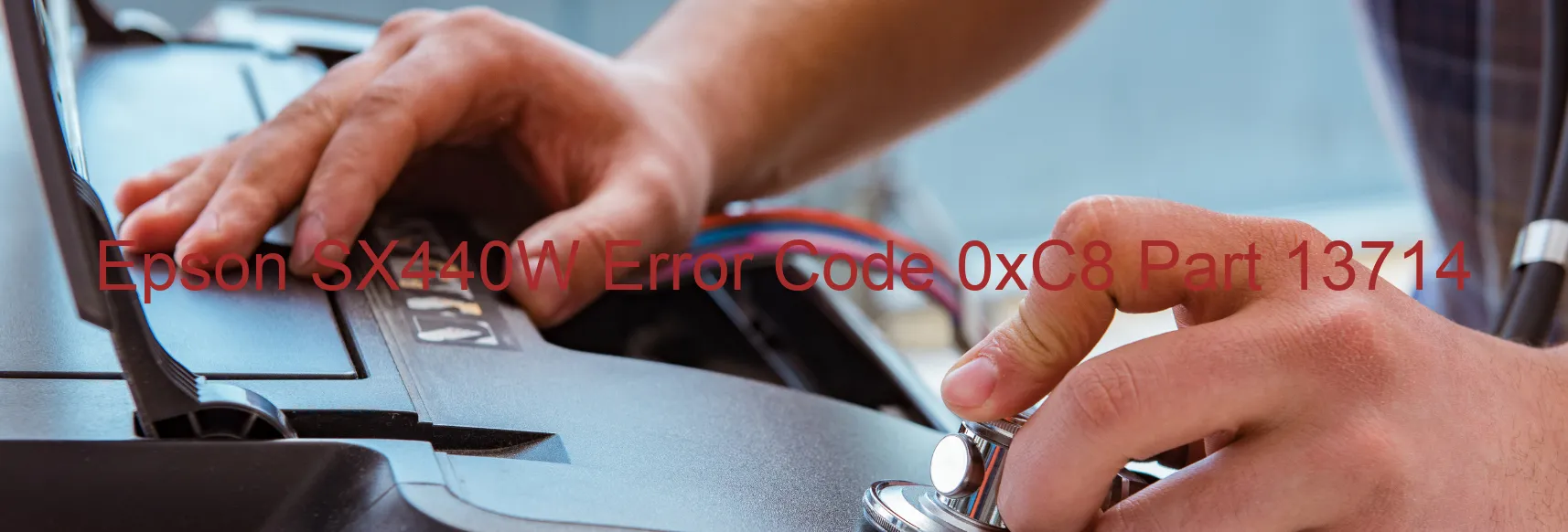
The Epson SX440W printer is a reliable and efficient printer commonly used in both home and office settings. However, there are instances where users may encounter an error code 0xC8 displaying on their printer, indicating an issue with the ink device. This error can be caused by various factors, including ink cartridge failure, holder board assembly failure (CSIC or contact failure), main board failure, or cable/FFC disconnection.
One of the common causes of the error code 0xC8 is an ink cartridge failure. This occurs when the printer is unable to recognize or communicate with the installed ink cartridges. The best solution for this would be to remove the cartridges and reinstall them ensuring they are properly seated. It is also recommended to clean the chip contacts and restart the printer.
Another potential cause is the failure of the holder board assembly, specifically the CSIC (Cartridge System Intelligent Chip) or contact failure. In this case, it is advisable to turn off the printer, unplug it from the power source, and carefully inspect the holder board assembly for any visible damage. If any damage is found, it may be necessary to contact Epson’s customer support for further assistance.
A main board failure can also trigger the 0xC8 error code. This issue requires professional intervention as it involves the internal components of the printer. Users are advised to contact Epson’s support team for troubleshooting steps and possible repair or replacement options.
Lastly, a cable or FFC (Flexible Flat Cable) disconnection can lead to the ink device error. In this scenario, users should check all the connections between the different components of the printer and ensure they are securely connected. If any cable or FFC is found to be disconnected, it must be reconnected properly.
It is important to note that while these troubleshooting steps can resolve the 0xC8 error code in many cases, there may be instances where further assistance from Epson’s technical support team may be required.
| Printer Model | Epson SX440W |
| Error Code | 0xC8 |
| Display on | PRINTER |
| Description and troubleshooting | Ink device error. Ink cartridge failure. Holder board assy failure (CSIC or contact failure). Main board failure. Cable or FFC disconnection. |









