Epson SX440W Error OxB4
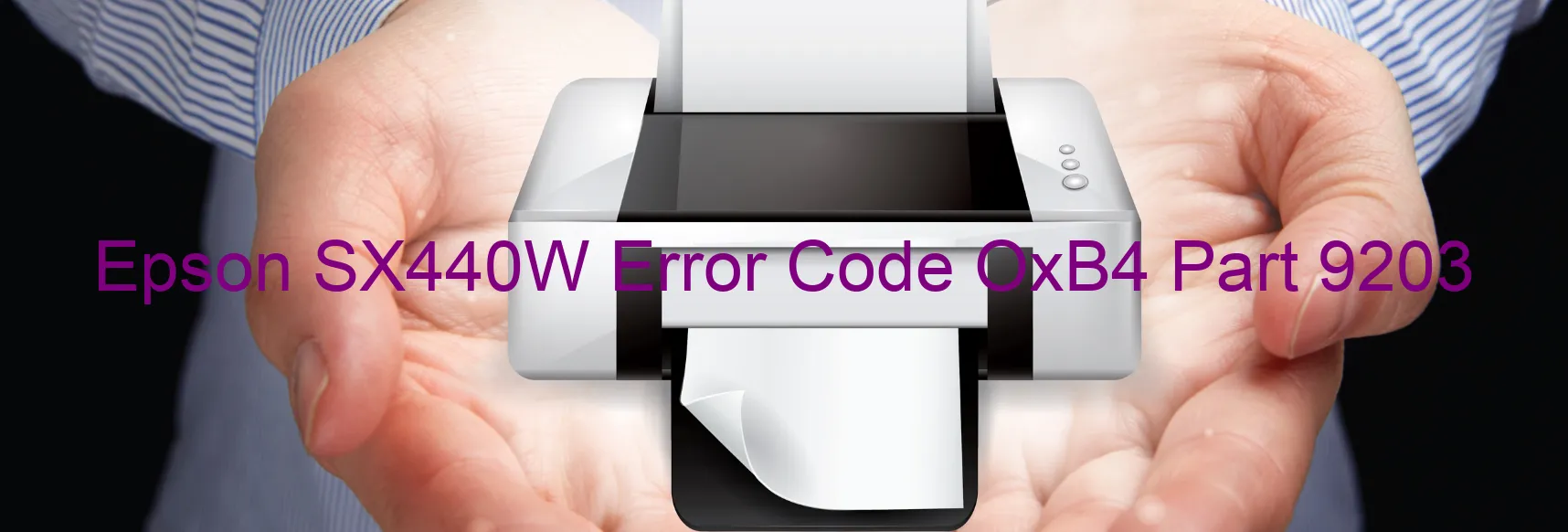
The Epson SX440W printer is a reliable and efficient device that offers high-quality printing capabilities. However, like any electronic device, it can encounter errors that may disrupt its functionality. One such error is OxB4, which is displayed on the printer’s screen.
The OxB4 error typically indicates an issue with the ink device. It can occur due to various reasons, including ink cartridge failure, holder board assembly failure (CSIC or contact failure), main board failure, or cable/FFC disconnection. Each of these issues requires specific troubleshooting steps to resolve the error and get the printer back on track.
If you are facing an ink cartridge failure, try removing the cartridge and reinstalling it. Ensure that it is properly seated in its designated slot. Additionally, check if the cartridge is low on ink or needs replacement.
In the case of a holder board assembly failure, it is advised to unplug the printer from the power source and carefully remove the ink cartridges. Clean the contacts on both the cartridges and the printer. Then, reinsert the cartridges securely and restart the printer.
If the OxB4 error points towards a main board failure, it is recommended to contact an authorized service center for professional assistance. A main board failure often requires advanced troubleshooting and expertise to fix.
Lastly, cable or FFC disconnection can also trigger the OxB4 error. Check all the cables and FFC connections, ensuring they are firmly attached and not loose or damaged.
By following these troubleshooting guidelines, you can identify and address the specific cause of the OxB4 error on your Epson SX440W printer, restoring its optimal functionality and ensuring hassle-free printing experiences.
| Printer Model | Epson SX440W |
| Error Code | OxB4 |
| Display on | PRINTER |
| Description and troubleshooting | Ink device error. Ink cartridge failure. Holder board assy failure (CSIC or contact failure). Main board failure. Cable or FFC disconnection. |









