Epson SX510-SX515 Error 0x60
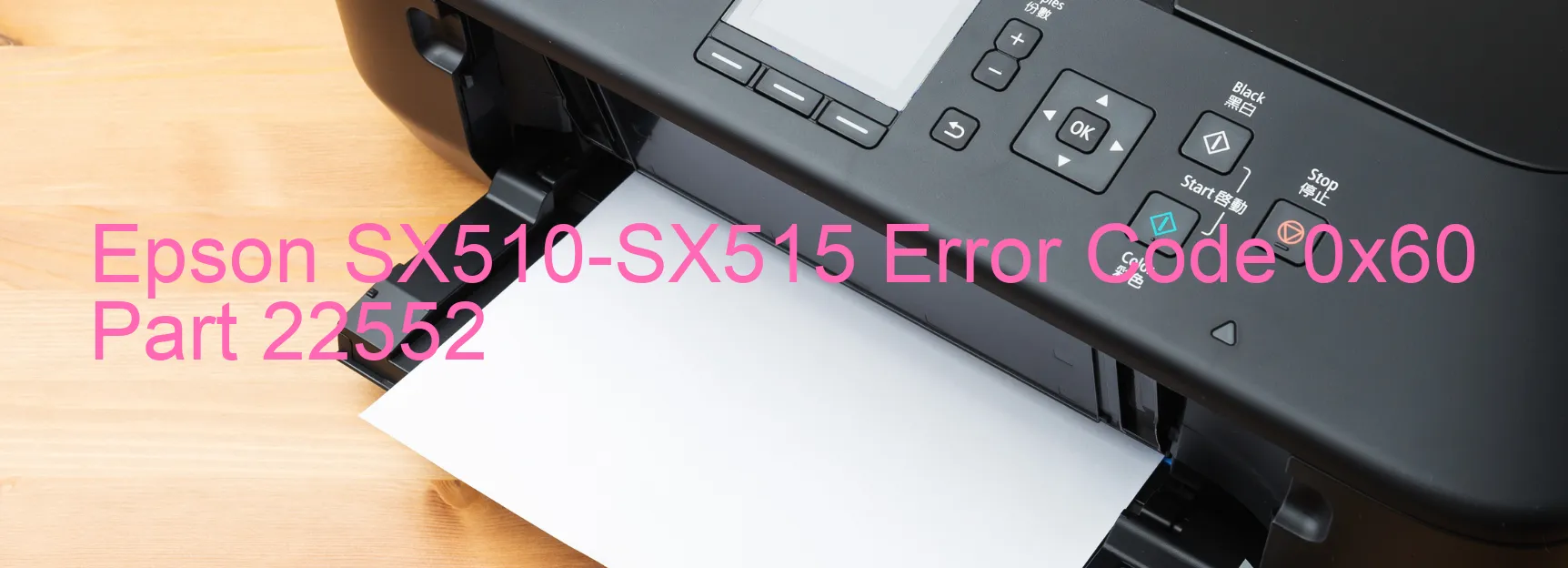
Epson SX510-SX515 Error Code 0x60: Troubleshooting and Description of Displayed Error on Printer
If you are encountering an error code 0x60 on your Epson SX510-SX515 printer, this indicates that there is an issue with the PW sensor. The PW sensor plays a crucial role in the printer’s functioning, as it measures the light emission to detect the ink pad’s saturation level. When the PW sensor light emission is lower than the anticipated level, this error code is displayed.
There could be a few reasons for this error to occur. Firstly, it is possible that there might be a foreign object present on the platen, disturbing the proper functioning of the PW sensor. In such cases, carefully inspect the platen area and remove any objects that could obstruct the sensor’s operation.
Secondly, a potential reason for the error code 0x60 is a failure of the PW sensor itself. If this is the case, it is recommended to contact Epson customer support or a certified technician for assistance. They will be able to diagnose the sensor’s condition accurately and provide appropriate solutions or repair services.
Lastly, although relatively rare, a main board failure could also be responsible for the error code 0x60. In this situation, it is advisable to seek professional help for proper inspection and replacement of the main board if necessary.
In conclusion, if your Epson SX510-SX515 printer displays the error code 0x60, it means there is an issue with the PW sensor. It could be due to a foreign object on the platen, a malfunctioning PW sensor, or a main board failure. It is always recommended to consult Epson support or a qualified technician for accurate diagnosis and resolution of the problem.
| Printer Model | Epson SX510-SX515 |
| Error Code | 0x60 |
| Display on | PRINTER |
| Description and troubleshooting | PW sensor light emission is smaller than expected. Foreign object on platen. PW sensor failure. Main board failure. |









