Epson SX510-SX515 Error 0x89
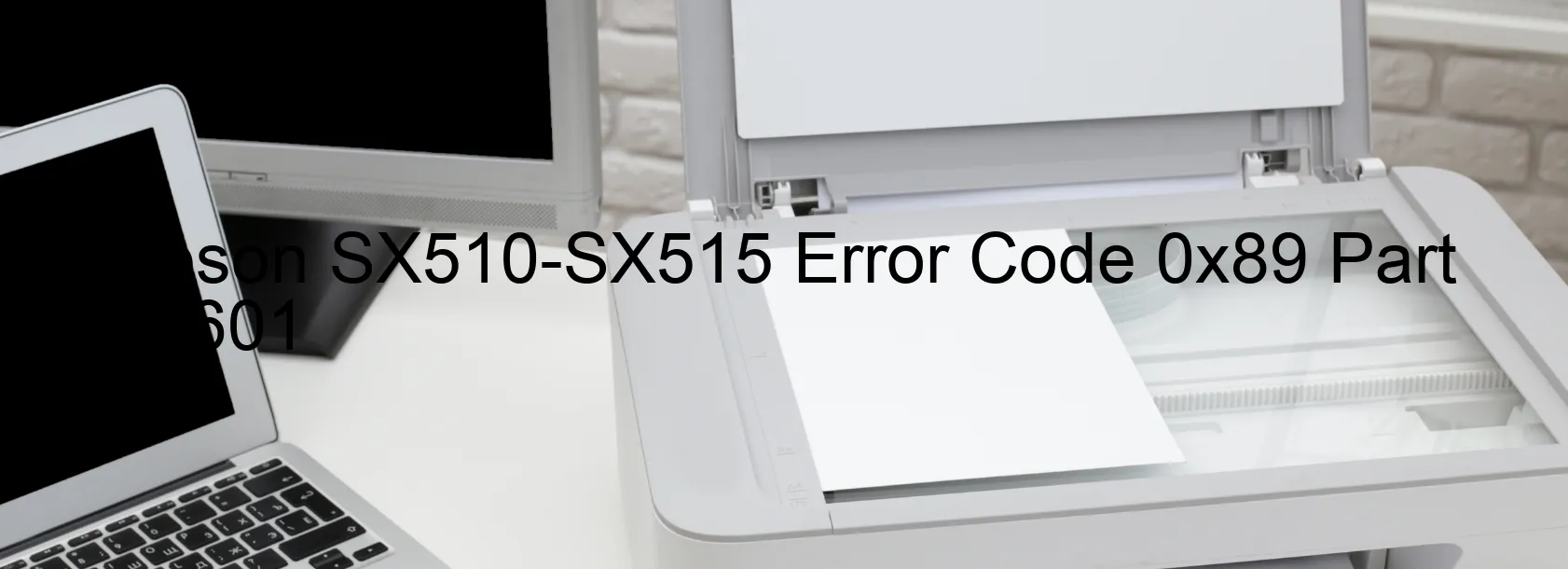
The Epson SX510-SX515 printer is known for its exceptional performance. However, users may encounter various error codes, one of which is Error code 0x89. This error is typically accompanied by the message “Insufficient Light” on the printer display. In this case, the malfunction may be linked to different components, including PIS failure, Fault Detection Plate failure, Main board failure, or Ink cartridge failure.
The “Insufficient Light” error code suggests that the printer is not receiving enough light to properly function. This issue typically stems from a problem within the printer’s hardware. One possible cause is a PIS failure, where the Passive Interpolated Timing Synchronization (PIS) module fails to synchronize the timing signals accurately.
Another potential cause is a Fault Detection Plate failure. This plate is responsible for detecting malfunctions within the printer’s mechanisms. If it fails, the printer may not be able to identify and resolve issues effectively.
Furthermore, a Main board failure can trigger the “Insufficient Light” error. The Main board is a critical component that controls the printer’s functions. If it malfunctions, the printer may display the aforementioned error code.
Lastly, an Ink cartridge failure can contribute to the problem. If the printer fails to recognize the installed ink cartridges or encounters issues while attempting to utilize them, it may display the “Insufficient Light” error.
To troubleshoot this error, users are recommended to check the printer’s connections, ensure the correct installation of ink cartridges, and reset the printer. If the issue persists, it is advisable to contact Epson’s customer support for further assistance or seek professional printer repair services.
| Printer Model | Epson SX510-SX515 |
| Error Code | 0x89 |
| Display on | PRINTER |
| Description and troubleshooting | Insufficient Light error. PIS failure. Fault Detection Plate failure. Main board failure. Ink cartridge failure. |









