Epson SX510-SX515 Error 0xD4
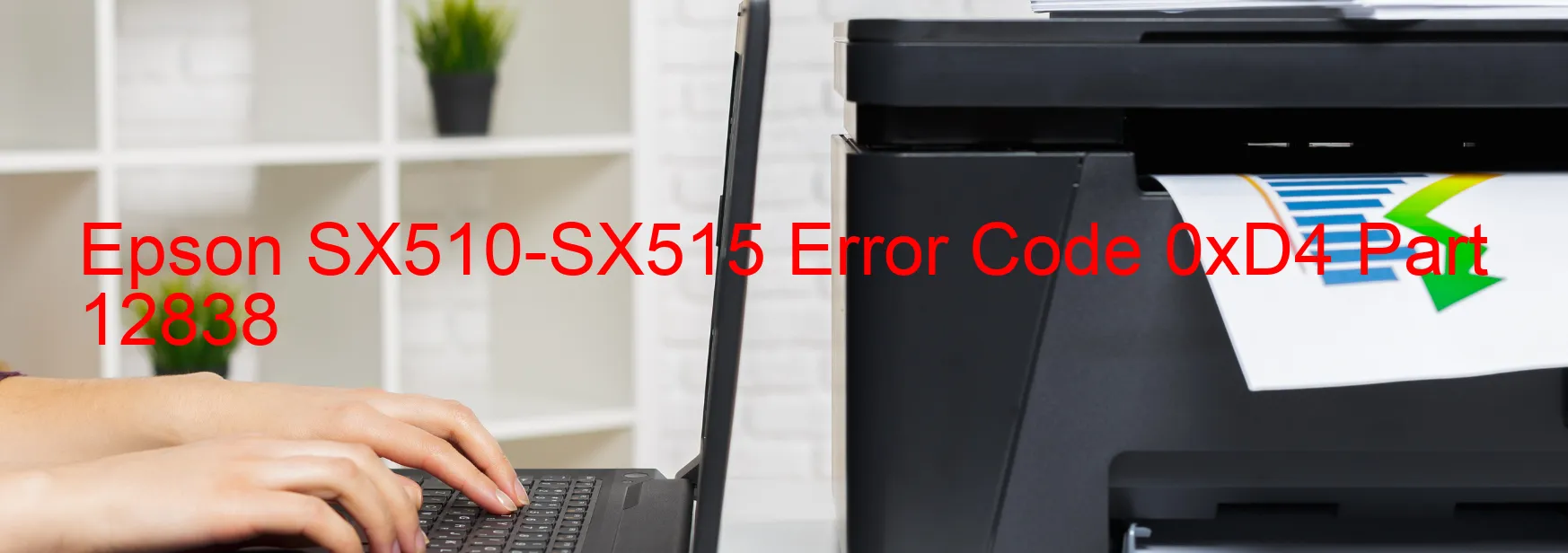
The Epson SX510-SX515 printer occasionally encounters an error code 0xD4, which results in a display of the error message “PF BS driving time error. Main board failure.” This error typically stems from a malfunction in the printer’s main board, leading to issues with the PF (paper feed) system.
When this error occurs, it signifies that the printer’s main board has encountered a problem with the PF BS (Paper Feed Back Sensor) driving time. The PF BS is responsible for detecting the position of the paper in the printer. A failure or malfunction in this system can disrupt the paper feed process and hinder the printer’s functionality.
To troubleshoot this error, there are a few steps you can follow. Firstly, ensure that there are no paper jams or obstructions in the printer’s paper path. Clearing any potential blockages can eliminate temporary issues causing the error. It is also advisable to power off the printer, unplug it from the power source, and leave it for a few minutes before restarting. Sometimes, a simple reboot can resolve temporary glitches.
If the error persists, it is recommended to contact Epson customer support or a professional technician for further assistance. They can diagnose the main board failure accurately and provide appropriate solutions. They may either repair or replace the main board to rectify the issue.
In conclusion, the Epson SX510-SX515 printer can encounter error code 0xD4, indicating a PF BS driving time error caused by main board failure. Following troubleshooting steps, such as clearing paper jams and restarting the printer, might help resolve temporary issues. However, contacting Epson support or a technician is the best course of action for diagnosing and repairing the main board failure.
| Printer Model | Epson SX510-SX515 |
| Error Code | 0xD4 |
| Display on | PRINTER |
| Description and troubleshooting | PF BS driving time error. Main board failure. |









