Epson SX600FW Error 0x7 E
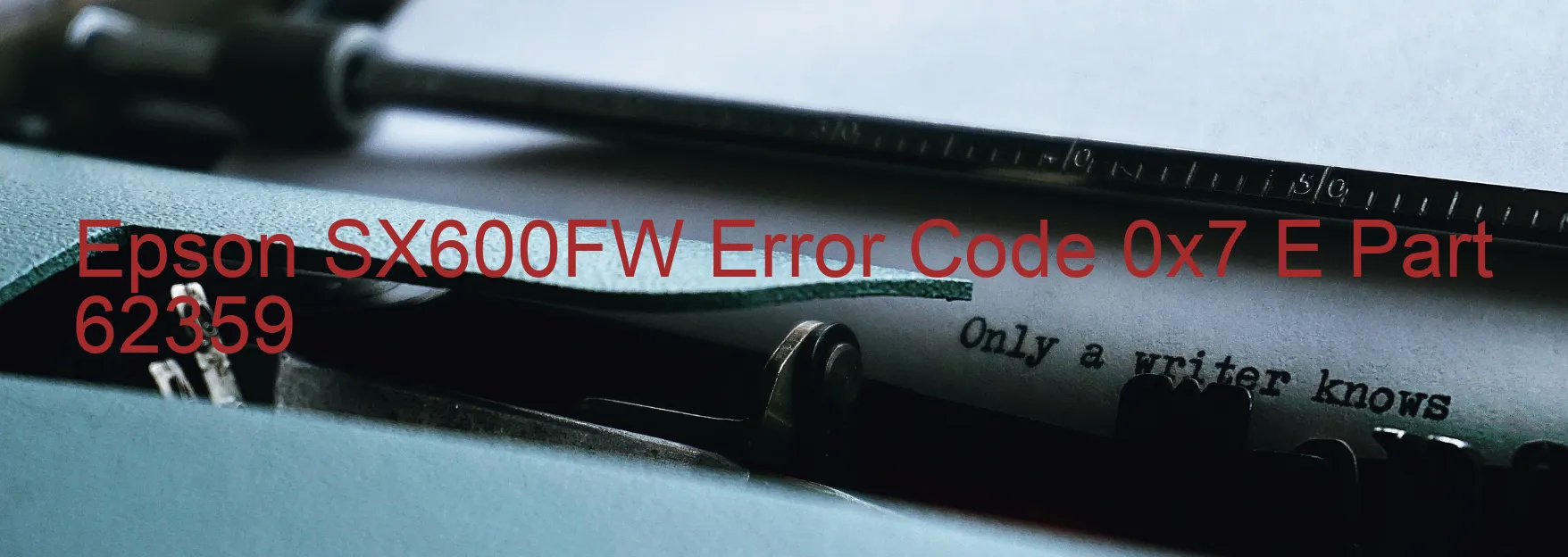
The Epson SX600FW printer is a popular choice for its reliability and efficient printing capabilities. However, like any other electronic device, it may encounter occasional errors that can disrupt your printing tasks. One such error is the Error code 0x7 E, which is indicated by a display message on the printer.
When this error appears, it is referred to as the “No inspection mode error.” It is important to note that this error typically occurs during the manufacturing process and is not something that you would typically encounter during regular printer usage. Therefore, if you come across this error on your Epson SX600FW printer, there is likely an issue with the printer’s internal mechanisms.
To troubleshoot this error, the first step is to ensure that all cables connected to the printer are securely plugged in. Often, loose connections can cause error messages to appear. If the error persists after checking the connections, it is advised to contact Epson customer support or a certified technician. They will be able to provide further assistance, including the possibility of resetting the printer or replacing any faulty components.
It is essential not to attempt to repair the printer on your own, as this may void any warranty or cause further damage. Epson customer support staff are trained professionals who can guide you through the troubleshooting process and ensure that your printer is repaired effectively.
In conclusion, the Epson SX600FW Error code 0x7 E is not a common error encountered by users. If you experience this error, it is recommended to reach out to Epson customer support for professional assistance in resolving the issue.
| Printer Model | Epson SX600FW |
| Error Code | 0x7 E |
| Display on | PRINTER |
| Description and troubleshooting | No inspection mode error. Not occurs except in the manufacturing process. |









