Epson SX600FW Error 0xD7
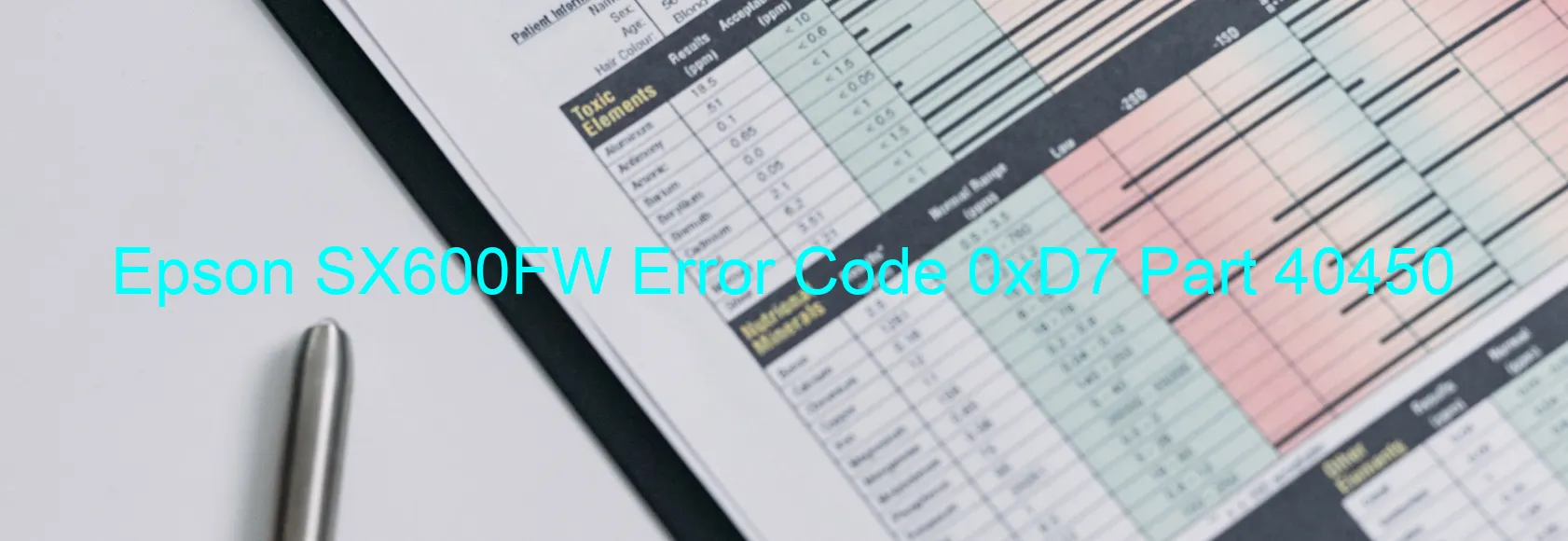
Epson SX600FW Error code 0xD7 is displayed on the printer indicating an ASF SUB driving time error. This error occurs when one drive of the ASF SUB motor exceeds the specified period of time, often due to a main board failure.
The Automatic Sheet Feeder (ASF) is responsible for feeding paper into the printer for printing. The SUB motor within the ASF is designed to control the movement of the paper and ensure smooth feeding. However, if this motor runs for an extended period of time, it may lead to an error code 0xD7.
When encountering this error, it is essential to troubleshoot the issue to resume normal functionality. Here are some steps to address the ASF SUB driving time error on your Epson SX600FW printer:
1. Restart the printer: Power off the printer completely, unplug the power cord from the outlet, wait for a few minutes, and then plug it back in. Restart the printer to check if the error persists.
2. Check for any obstructions: Inspect the ASF area for any foreign objects like paper scraps or dust particles that might be blocking the movement of the ASF SUB motor. Remove any such obstructions carefully.
3. Clean the printer: Dust or debris accumulated in the printer can hinder its smooth operation. Clean the printer thoroughly using a soft, lint-free cloth and ensure all areas are free from any dirt.
4. Contact customer support: If the error code 0xD7 persists even after following the above steps, it is recommended to contact Epson customer support or a qualified technician for further assistance. They will guide you through advanced troubleshooting or recommend servicing options if necessary.
By following these troubleshooting steps, you can resolve the Epson SX600FW Error code 0xD7 and get your printer back to working condition efficiently.
| Printer Model | Epson SX600FW |
| Error Code | 0xD7 |
| Display on | PRINTER |
| Description and troubleshooting | ASF SUB driving time error. One drive of the ASF SUB motor exceeds the specified period of time. Main board failure. |









