Epson SX600FW Error OxC3
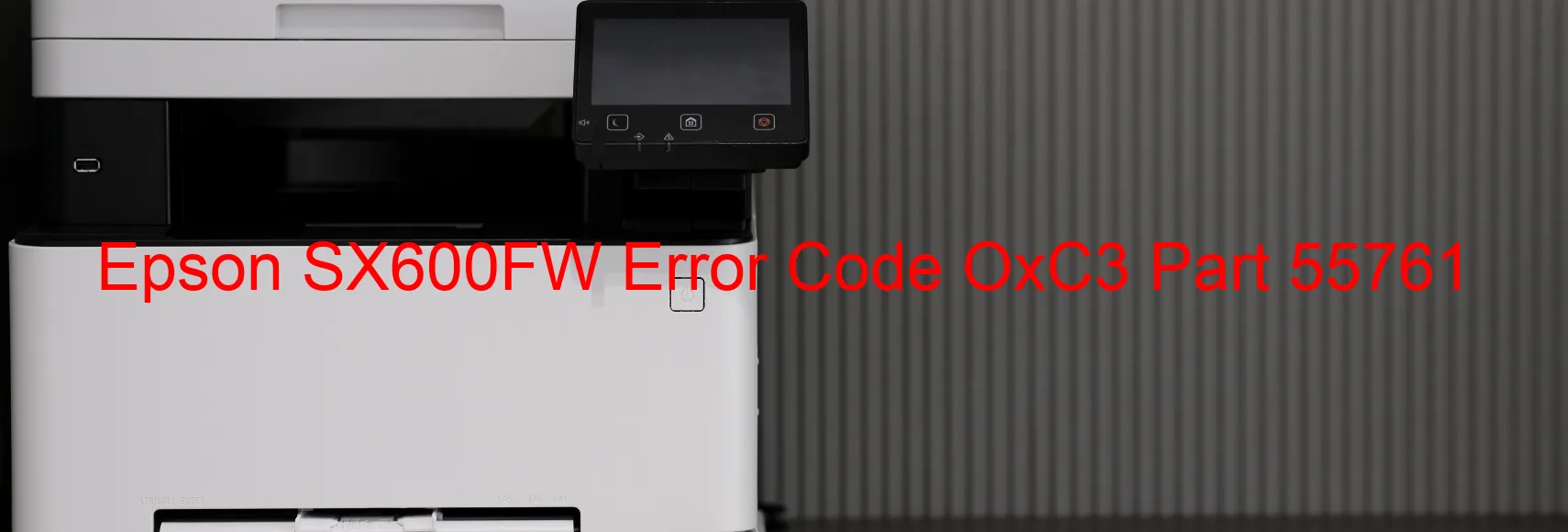
Epson SX600FW is a multifunction printer that occasionally encounters an error code OxC3 on its display. This error code indicates an ink device error, specifically an ink cartridge failure. It can also be caused by a failure in the holder board assembly, either due to CSIC (Contact Image Sensor Chip) failure or contact failure. Additionally, it could be a result of a main board failure or a disconnection in the cable or FFC (Flat Flexible Cable).
When facing error code OxC3, troubleshooting steps can be taken to resolve the issue. Firstly, it is recommended to turn off the printer and unplug it from the power source. After a few moments, plug it back in and turn it on. This simple reset might fix the error.
If the error persists, the ink cartridges should be checked and replaced if necessary. It is possible that one or more of the cartridges have experienced a failure or are not properly installed. Make sure they are securely placed in their respective slots.
In case the error continues even after replacing the cartridges, the holder board assembly should be inspected. There might be a defect in the CSIC or a loose contact that requires repairing or replacement.
If neither the ink cartridges nor the holder board assembly appear to be the cause, then it is advisable to contact Epson customer support or a printer technician. They can further diagnose the issue and determine if a main board failure or a cable/FFC disconnection is the culprit. Professional assistance will help in resolving the error effectively.
To summarize, error code OxC3 on Epson SX600FW suggests ink device error, ink cartridge failure, holder board assembly failure, main board failure, or a cable/FFC disconnection. Troubleshooting steps include resetting the printer, checking and replacing ink cartridges, inspecting the holder board assembly, and seeking professional assistance if required.
| Printer Model | Epson SX600FW |
| Error Code | OxC3 |
| Display on | PRINTER |
| Description and troubleshooting | Ink device error. Ink cartridge failure. Holder board assy failure (CSIC or contact failure). Main board failure. Cable or FFC disconnection. |









