Epson T11 Error 0xB7
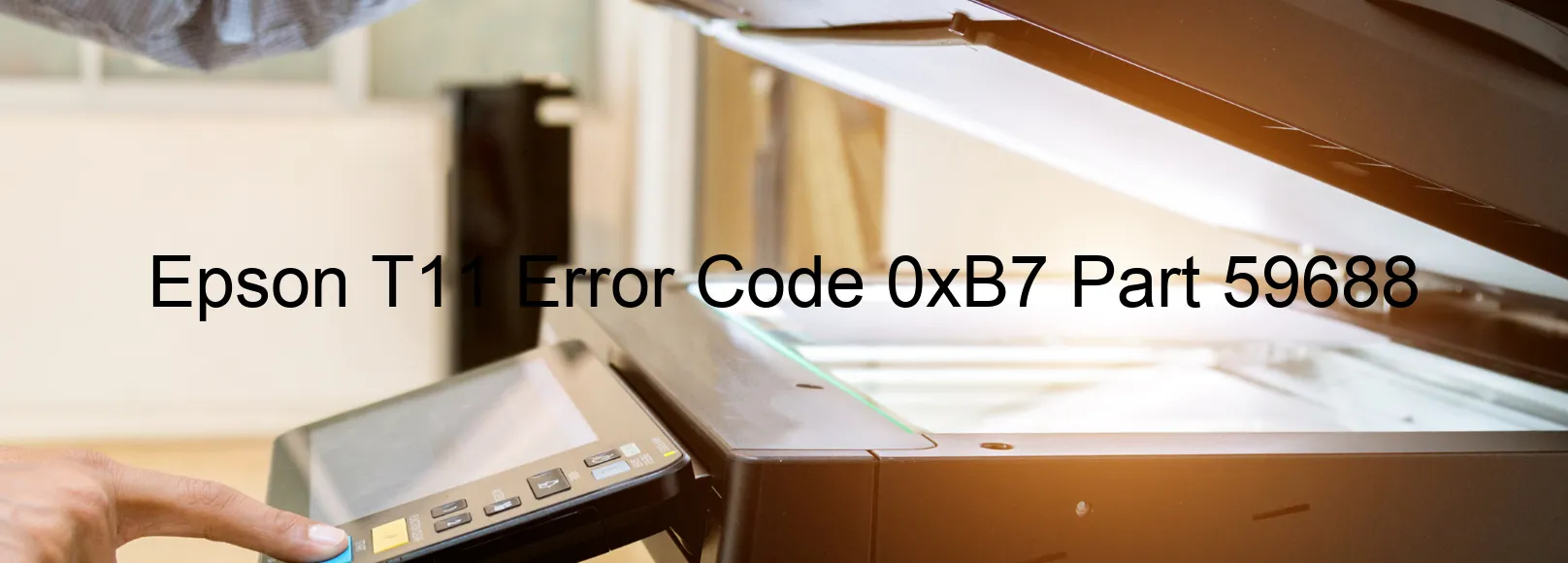
The Epson printer model T11 occasionally encounters the error code 0xB7, which is displayed on the printer’s screen. This error code indicates an issue with the ink device, indicating a potential ink cartridge failure. Additionally, it might indicate a failure in the holder board assembly, specifically related to the CSIC (ink cartridge recognition) or contact failure. In some cases, the error might even stem from a main board failure, or a disconnection in the cable or FFC (Flexible Flat Cable) connection.
To troubleshoot this issue, there are a few steps you can take. Firstly, ensure that the ink cartridges are properly installed and have enough ink. Try removing and reinserting the ink cartridges one by one, ensuring they click securely into place.
If the issue persists, it is recommended to check the physical connections within the printer. Make sure that all cables and FFCs are firmly connected and not loose. If any disconnections are found, reattach them properly, ensuring a secure connection.
In some cases, the error may persist despite following the above steps. In such instances, it might be necessary to contact Epson’s customer support or a qualified technician to diagnose and resolve the problem. If possible, provide them with the error code 0xB7 and a detailed description of the issue to expedite the troubleshooting process.
By following these troubleshooting steps and seeking professional assistance if needed, you can resolve the Epson T11 error code 0xB7 and resume the smooth operation of your printer.
| Printer Model | Epson T11 |
| Error Code | 0xB7 |
| Display on | PRINTER |
| Description and troubleshooting | Ink device error. Ink cartridge failure. Holder board assy failure (CSIC or contact failure). Main board failure. Cable or FFC disconnection. |









