Epson T1100 Error 0xD3
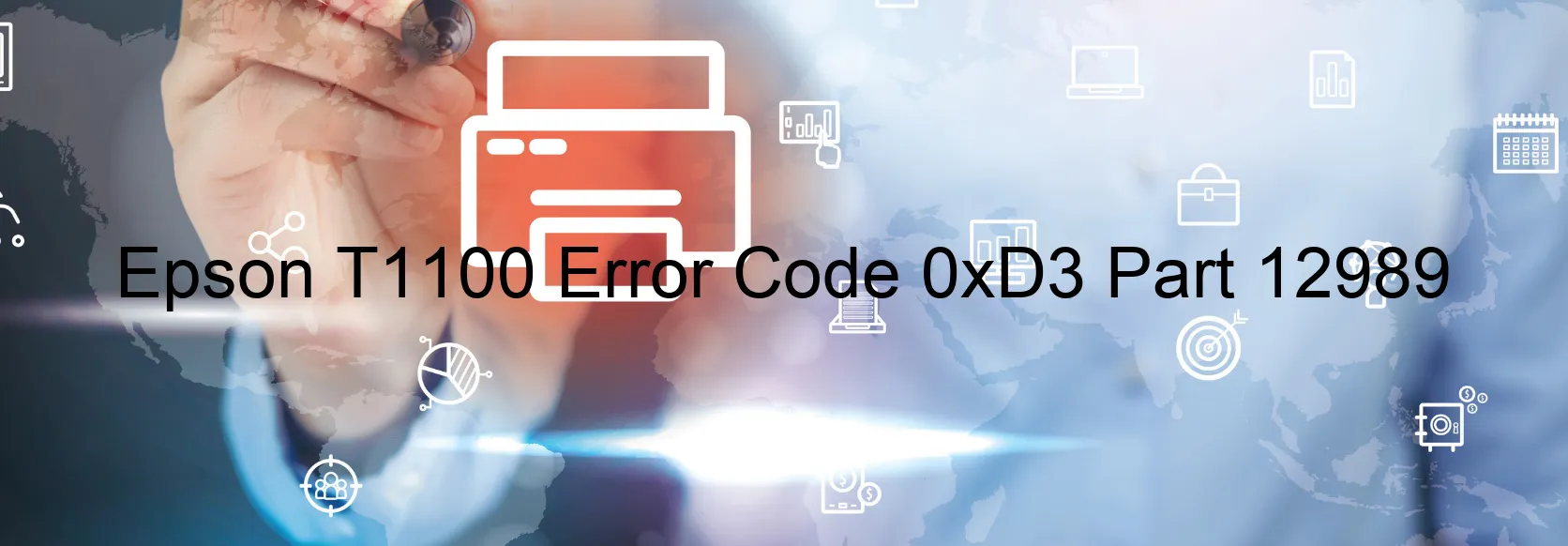
The Epson T1100 printer is a reliable and efficient machine designed to provide high-quality printing results. However, like any other printer, it may encounter errors at times. One such error is Error code 0xD3, which is displayed on the printer and indicates a PF PID driving time error and a possible main board failure.
When this error occurs, it implies that there is a problem with the printhead movement mechanism. The PF PID (Paper Feed Position Identification) is responsible for controlling the movement of the printhead, ensuring proper alignment and accurate printing. If there is an issue with the driving time of the PF PID, it can result in print quality problems and misalignment.
To troubleshoot this error, there are a few steps you can follow. Firstly, ensure that the printer is turned off and unplugged from the power source. Next, check for any obstructions or foreign objects that may be hindering the movement of the printhead. Clear any debris carefully.
If the problem persists, it is likely a main board failure. In this case, it is recommended to contact an authorized Epson service center or a qualified technician for assistance. They will be able to diagnose the exact cause of the error and provide a suitable solution, which may involve repairing or replacing the main board.
It is worth noting that attempting to repair the printer yourself without proper knowledge and expertise can further damage the printer or void any warranty. Therefore, seeking professional help is essential to rectify the error effectively and ensure the smooth functioning of your Epson T1100 printer.
| Printer Model | Epson T1100 |
| Error Code | 0xD3 |
| Display on | PRINTER |
| Description and troubleshooting | PF PID driving time error. Main board failure. |









