Epson T13 Error 0x07
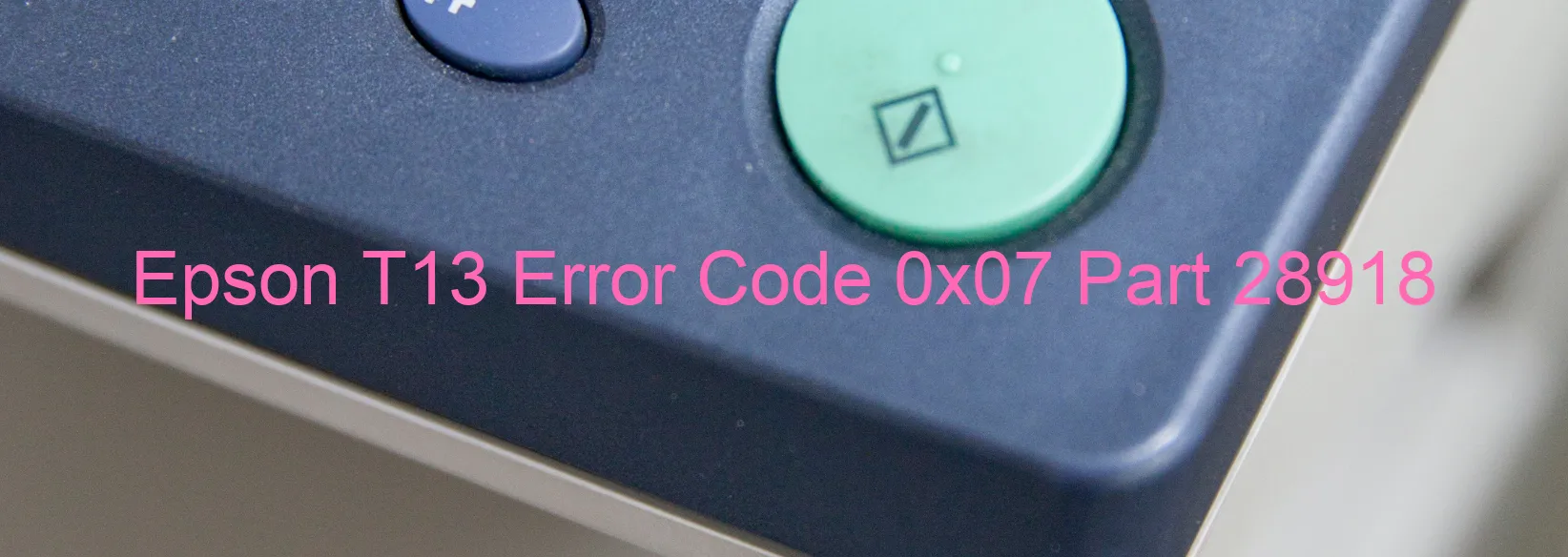
The Epson T13 Error code 0x07, also known as the NIC error, is a common issue that may occur when using the Epson T13 printer. When this error occurs, it is displayed on the printer’s screen, indicating a problem with the network interface card (NIC). This error can prevent the printer from functioning properly and can be quite frustrating for users.
The NIC error can be caused by various factors, including incorrect network settings, faulty hardware connections, or outdated printer drivers. To troubleshoot this error, there are a few steps you can follow. Firstly, ensure that the network cables are securely connected and there are no loose connections. Additionally, double-check the network settings on your printer and ensure that they are correctly configured. If you are unsure about the settings, you can refer to the printer’s manual or contact Epson customer support for assistance.
Updating the printer drivers can also help resolve the NIC error. You can visit the official Epson website and download the latest drivers for your specific printer model. Once downloaded, install the drivers following the provided instructions and restart the printer.
If the error persists after following these troubleshooting steps, it is recommended to contact Epson customer support for further assistance. They will be able to provide you with more specific guidance and may even suggest sending the printer for repair if necessary.
In conclusion, the Epson T13 Error code 0x07 is a NIC error that can occur on the Epson T13 printer. By carefully following the troubleshooting steps, such as checking connections, updating drivers, and verifying network settings, you can resolve this error and get your printer back to working order.
| Printer Model | Epson T13 |
| Error Code | 0x07 |
| Display on | PRINTER |
| Description and troubleshooting | NIC error. |









