Epson T20 Error 0xB7
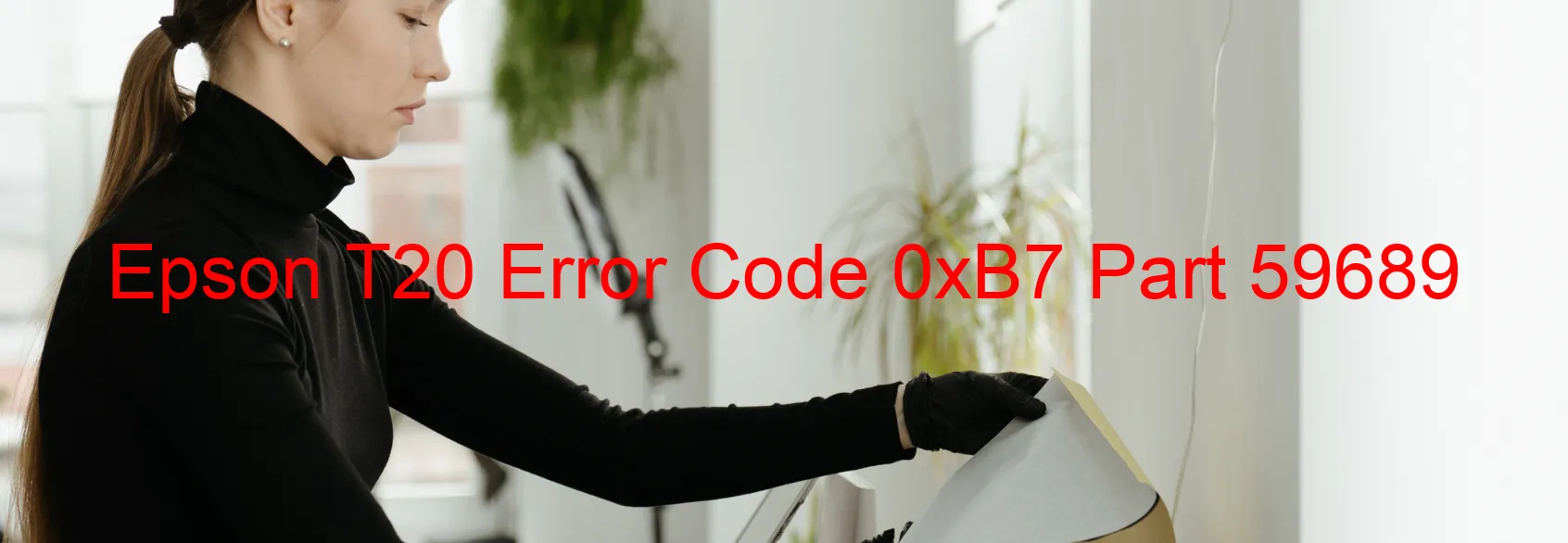
Epson T20 Error Code 0xB7 Display on Printer – Understanding and Troubleshooting the Ink Device Error
When it comes to printer functionality, Epson is a trusted brand. However, like any technology, it may encounter occasional hiccups. One such error is the Epson T20 Error Code 0xB7, which displays a notification regarding ink device issues on your printer. In this article, we will delve into the common causes of this error and provide troubleshooting solutions to help you resolve the problem.
The primary reason behind Error Code 0xB7 is an ink cartridge failure. Ensure that the cartridge is correctly installed and compatible with your printer model. If the issue persists, it might be due to a malfunctioning Holder Board Assembly (CSIC or contact failure). Examine the connections and contact points between the board and the ink cartridge to identify any loose connections or possible damage.
Another potential cause of this error lies in the Main Board failure. In such cases, the internal circuitry might malfunction, resulting in ink device errors. Contact a professional technician or Epson customer support for further assistance in diagnosing and repairing the main board.
Furthermore, a cable or FFC (Flexible Flat Cable) disconnection can also trigger Error Code 0xB7. Inspect the cables connected to the printer and ensure they are securely fastened. If you notice any loose or damaged cables, replacing them might resolve the issue.
To summarize, Error Code 0xB7 on your Epson printer signals ink device errors, including ink cartridge failure, holder board assembly failure, main board failure, or cable disconnection. By following these troubleshooting steps and double-checking the components, you can resolve the error and restore your printer to its optimal functionality.
Remember, if you are unsure about any technical aspects, it is advisable to contact a professional for assistance. Epson’s customer support or authorized service centers can provide expert advice and resolve the issue efficiently.
| Printer Model | Epson T20 |
| Error Code | 0xB7 |
| Display on | PRINTER |
| Description and troubleshooting | Ink device error. Ink cartridge failure. Holder board assy failure (CSIC or contact failure). Main board failure. Cable or FFC disconnection. |









