Epson T30 Error OxB5
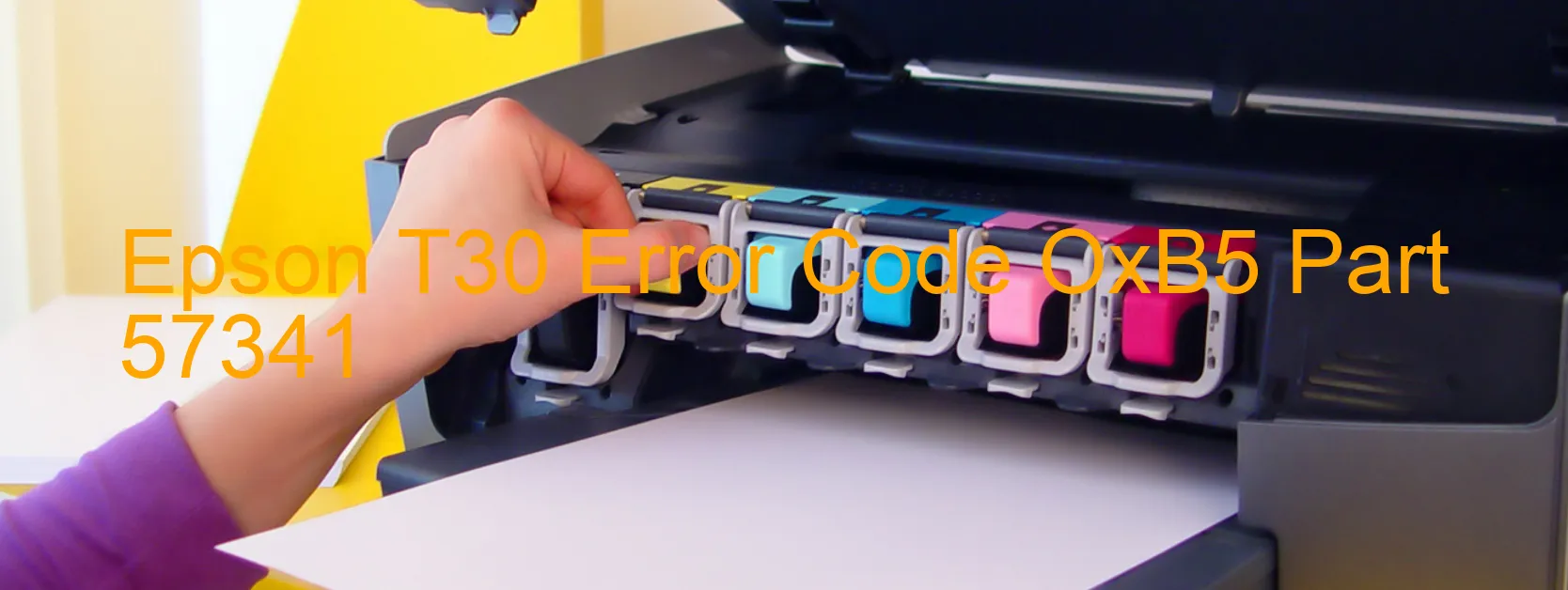
If you are encountering an Epson T30 Error code OxB5 with a display on your printer, it indicates an ink device error. This error message commonly occurs due to issues related to ink cartridge failure or problems with the holder board assembly. It may also suggest failures in the CSIC (Checksum Integrated Circuit) or contact failure in the holder board assembly. Additionally, main board failure or cable/FFC (Flat Flexible Cable) disconnection could be potential causes for this error code.
To troubleshoot this issue, there are a few steps you can follow. Firstly, ensure that the ink cartridges are properly installed and not empty. Make sure they are firmly seated in their designated slots. If the issue persists, you can try replacing the ink cartridges with new ones to rule out any cartridge-related problems.
If the ink cartridges are not the cause, check the holder board assembly for any visible signs of damage or loose connections. Reseating the holder board assembly or cleaning the CSIC contacts can help resolve any contact failure issues.
In case the problem still persists, it is recommended to contact Epson support or a certified technician for assistance. They will be able to diagnose and address more complex issues such as main board failure or cable/FFC disconnections efficiently.
Remember, it is important to handle any printer components with care and to follow manufacturer guidelines when troubleshooting or attempting repairs.
| Printer Model | Epson T30 |
| Error Code | OxB5 |
| Display on | PRINTER |
| Description and troubleshooting | Ink device error. Ink cartridge failure. Holder board assy failure (CSIC or contact failure). Main board failure. Cable or FFC disconnection. |









