Epson T33 Error 0x04
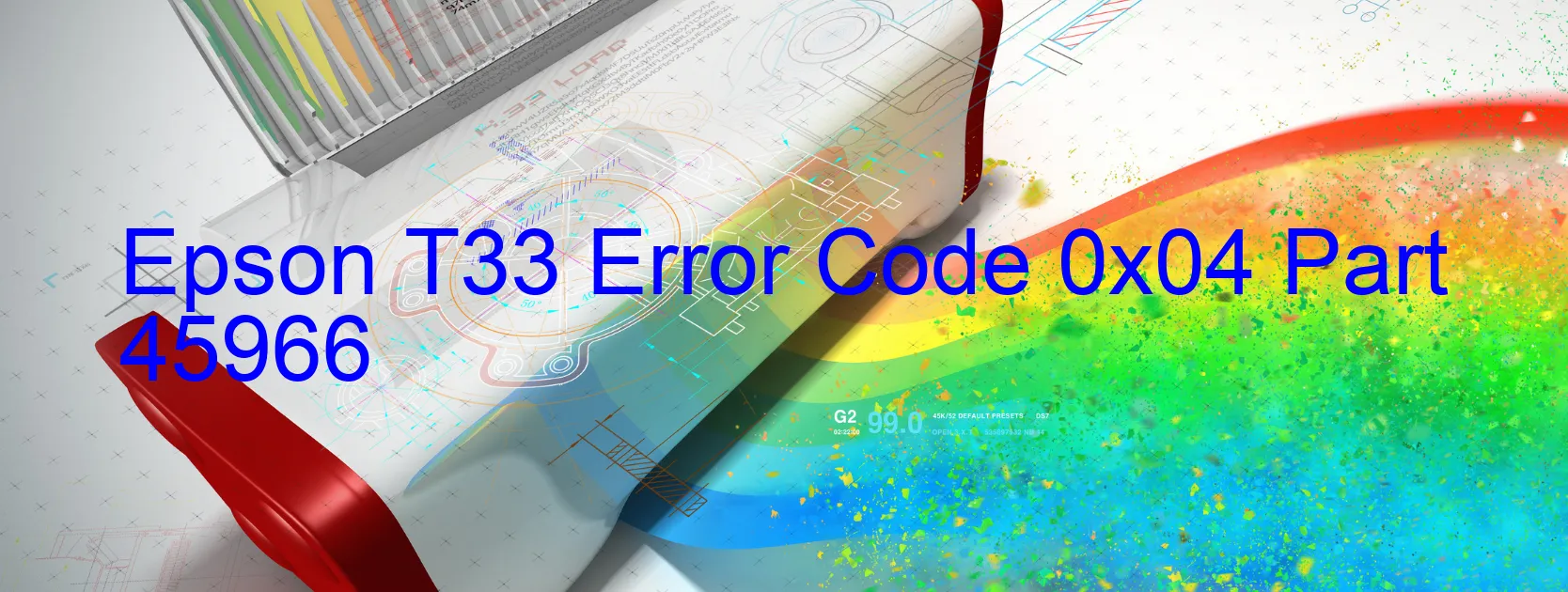
The Epson T33 printer is a reliable printing device known for its high-quality prints and user-friendly interface. However, like any other electronic equipment, it may encounter errors from time to time. One common error that users may come across is the T33 Error Code 0x04, accompanied by a display on the printer. This error indicates a CR PID lock error, CR encoder failure, CR motor failure, CR Mechanism overload, detachment of some parts, cable or FFC disconnection, motor driver failure, or even main board failure.
When facing this error, it is important to troubleshoot the issue before contacting technical support or a service center. Firstly, check if any cables or flexible flat cables (FFC) are disconnected or loose. Ensure that all connections are secure and reattach any detached parts if applicable. Next, power off the printer and check for any obstructions or foreign objects that may be causing the issue. Gently remove them if found and restart the printer.
If the error persists, there may be a more complex issue such as a failure in the motor or the main board. In such cases, it is recommended to contact authorized technical support or reach out to a service center for further assistance. They will guide you through the necessary steps to resolve the error and get your printer back to its normal functioning.
Remember, error codes are designed to identify specific issues within the printer. Understanding the nature of the error can help you troubleshoot the problem effectively. With proper troubleshooting steps and the support of professionals, you can resolve the T33 Error Code 0x04 on your Epson printer and get back to printing smoothly.
| Printer Model | Epson T33 |
| Error Code | 0x04 |
| Display on | PRINTER |
| Description and troubleshooting | CR PID lock error. CR encoder failure. CR motor failure. CR Mechanism overload. Some part may be detached. Cable or FFC disconnection. Motor driver failure. Main board failure. |









