Epson T33 Error 0x51
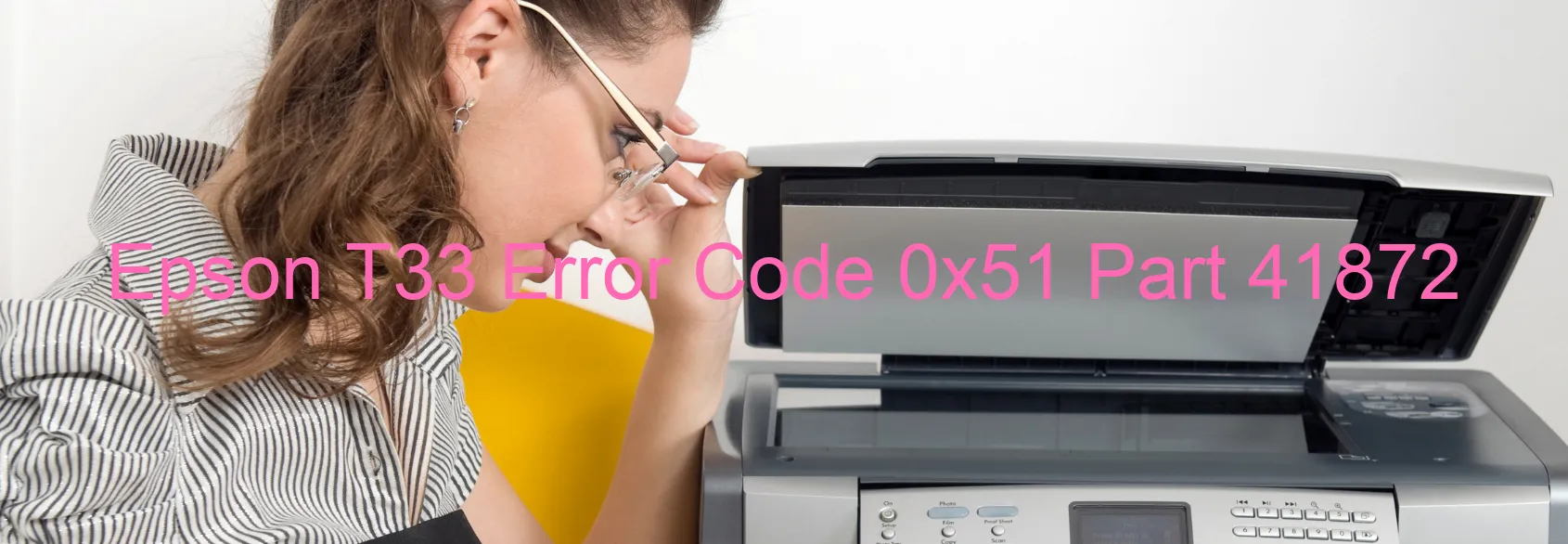
The Epson T33 Error code 0x51 is a common issue that users may encounter while using their printer. This error message is displayed when the carriage of the printer could not be unlocked. There could be various reasons behind this error, including a paper jam, the presence of a foreign object, or even carriage deformation.
One of the primary causes of this error is a paper jam. It is possible that a piece of paper or some debris has become stuck inside the printer, preventing the carriage from moving freely. In such cases, carefully removing the paper jam can often resolve the issue.
Another possible reason for the error is the presence of a foreign object within the printer. Sometimes, small objects like paper clips or staples can accidentally fall into the printer and obstruct the movement of the carriage. Carefully inspecting the printer and removing any foreign objects can help resolve the problem.
Lastly, carriage deformation can also lead to this error. Over time, the carriage mechanism may experience wear and tear, causing it to become misaligned or deformed. In such cases, it is recommended to seek professional assistance or contact Epson customer support for further guidance.
To troubleshoot the Epson T33 Error code 0x51, it is crucial to first check for any paper jams and remove them if found. Next, carefully inspect the printer for any foreign objects and remove them as well. If the error persists, it may indicate a more serious issue such as carriage deformation, and it is advisable to seek expert assistance.
Remember to follow proper safety precautions while troubleshooting, and always refer to the printer’s user manual or contact the manufacturer for specific guidance on resolving the error code 0x51.
| Printer Model | Epson T33 |
| Error Code | 0x51 |
| Display on | PRINTER |
| Description and troubleshooting | Carriage could not be unlocked. Paper jam. Foreign object. Deformation. |









