Epson T40W Error 0xB8
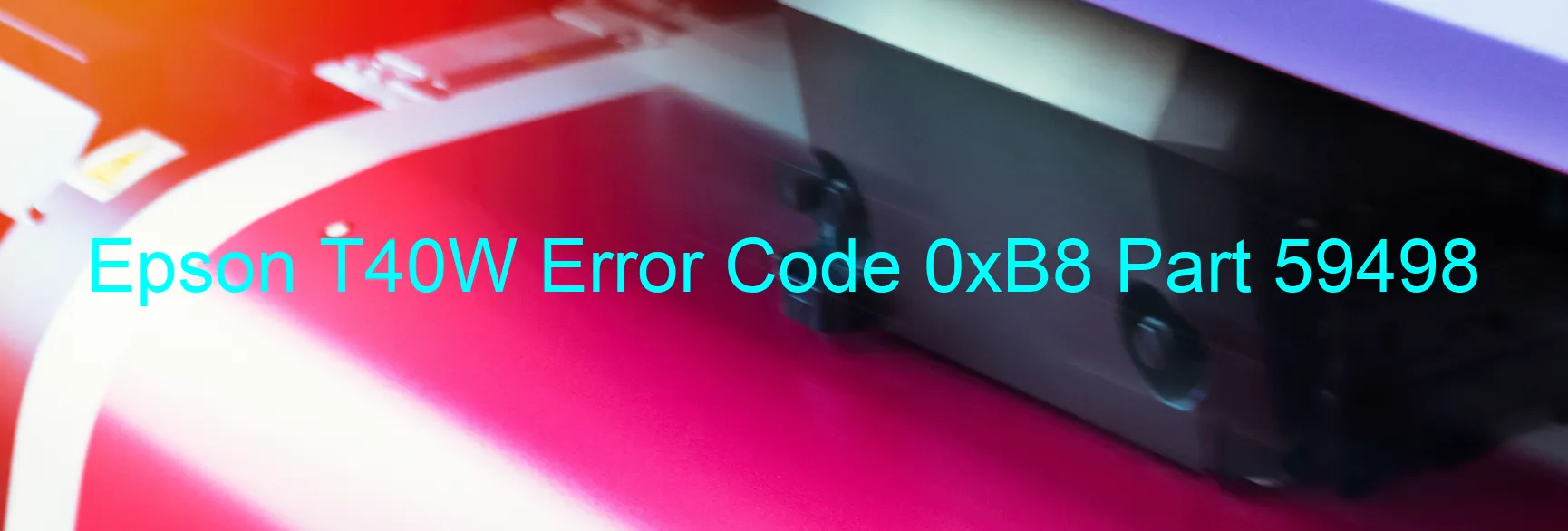
The Epson T40W is a high-performance printer renowned for its exceptional print quality. However, users may encounter an error code 0xB8 displayed on the printer, indicating an ink device error. This error can be attributed to various issues, including ink cartridge failure, holder board assembly failure, main board failure, cable disconnection, or flexible flat cable (FFC) disconnection.
When faced with this error, the first step is to check the ink cartridges. Make sure they are properly inserted and have enough ink. If the cartridges are low on ink or have expired, replace them with new, genuine Epson cartridges. Additionally, ensure that the cartridges are appropriate for your printer model.
If the ink cartridges are not the cause of the error, the issue might lie with the holder board assembly. The CSIC (Cartridge Safety Identification Circuit) or contacts on the assembly may have failed. In such cases, it is recommended to contact Epson support for further assistance. They can guide you through troubleshooting steps or arrange for a repair if necessary.
Another potential cause is a main board failure, which could be due to a hardware malfunction. In this situation, it is advisable to seek professional help from an authorized Epson service center. They will be able to assess the problem accurately and provide appropriate solutions.
Lastly, cable or FFC disconnection can cause this error. Check all connections and ensure they are firmly attached to their respective ports.
In summary, when encountering the Epson T40W error code 0xB8, start by checking the ink cartridges, ensure the holder board assembly is functioning correctly, inspect for main board failure, and verify cable or FFC connections. If simple troubleshooting steps do not resolve the issue, seek assistance from Epson support or an authorized service center.
| Printer Model | Epson T40W |
| Error Code | 0xB8 |
| Display on | PRINTER |
| Description and troubleshooting | Ink device error. Ink cartridge failure. Holder board assy failure (CSIC or contact failure). Main board failure. Cable or FFC disconnection. |









