Epson T42WD Error 0x03
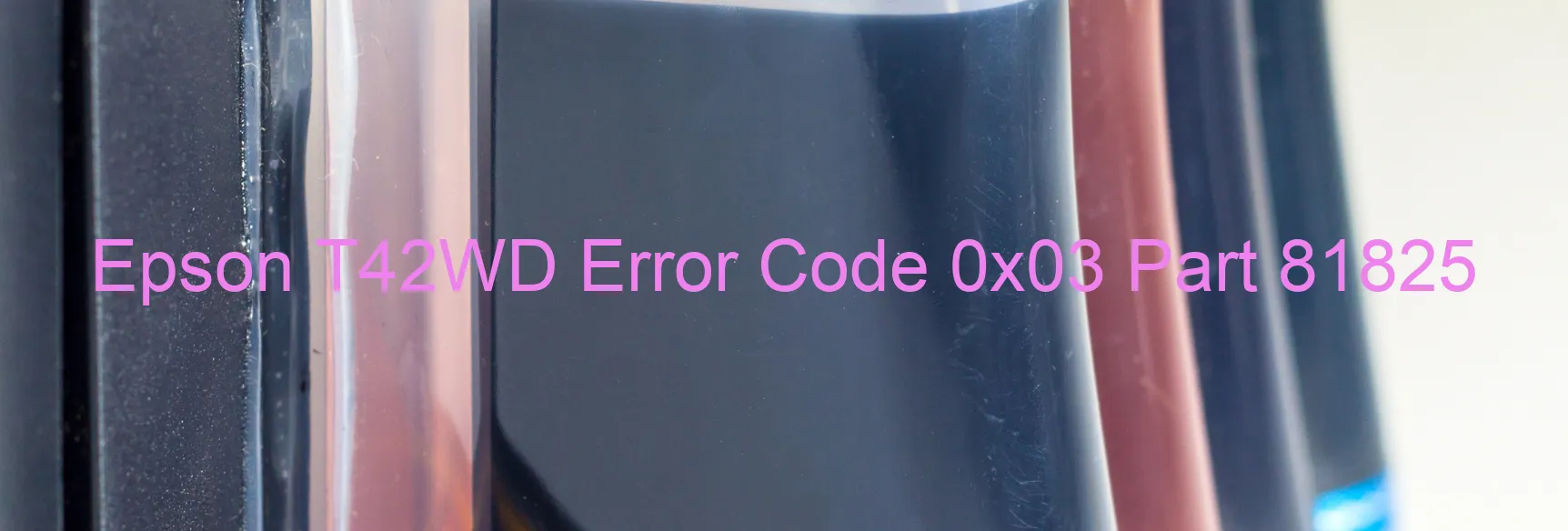
Epson T42WD scanner users may encounter the error code 0x03 displayed on the device, which indicates a Scanner/ADF PID lock error. This error can be caused by various issues, such as encoder failure, motor failure, mechanism overload, or cable or FFC disconnection.
The encoder is responsible for tracking the scanning position, while the motor drives the scanner movement. If either of these components fails, it can result in the error code 0x03. Additionally, if the scanner mechanism becomes overloaded or if there is any disconnection in the cable or flat flexible cable (FFC) connecting the scanner, the error may occur.
To troubleshoot this error, first, ensure that there are no physical obstructions blocking the scanner’s movement. Check the scanner for any foreign objects or debris that may be interfering with its mechanism. In case of overload, gently remove any excessive load from the scanner.
Next, inspect the cable and FFC connections to ensure they are secure and properly connected. If any disconnections are found, carefully reconnect them. If the issue persists, it may be necessary to replace the cable or FFC if they are damaged.
If the error still persists after checking these possible causes, it is recommended to contact Epson customer support or a qualified technician for further assistance. They will provide professional guidance and help resolve the issue with the scanner effectively.
Remember, troubleshooting steps may vary depending on the specific model and configuration of the Epson T42WD scanner, so refer to the user manual or consult Epson’s official support channels for accurate and model-specific instructions.
| Printer Model | Epson T42WD |
| Error Code | 0x03 |
| Display on | SCANNER |
| Description and troubleshooting | Scanner/ADF PID lock error. Encoder failure. Motor failure. Mechanism overload. Cable or FFC disconnection. |









