Epson T50-T59 Error 0xD4
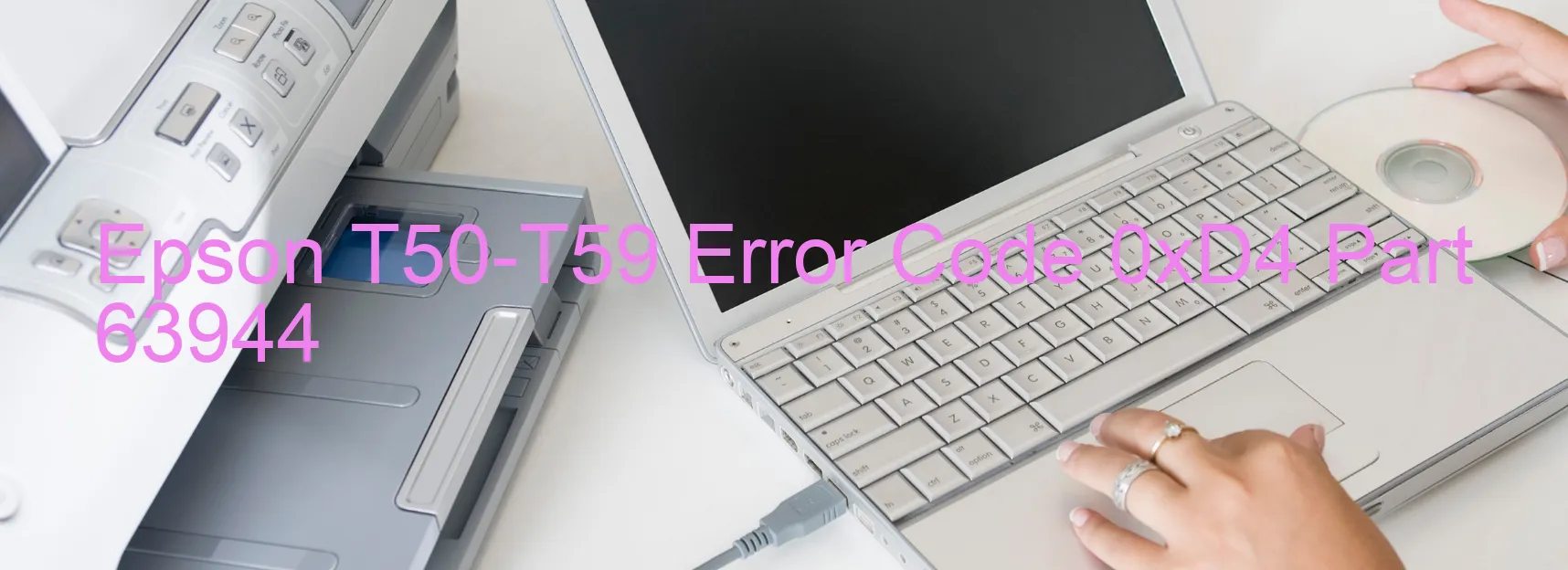
The Epson T50-T59 Error code 0xD4 is a common issue that may occur on your printer, displaying a PF BS driving time error. This error is typically an indication of a main board failure within your Epson printer.
When you encounter this error, it can be frustrating, but there are some troubleshooting steps you can take to try and resolve the issue. Firstly, you can try restarting your printer to see if the error message disappears. Sometimes, a simple reboot can solve temporary glitches.
If the error persists, it is recommended to check if there are any obstacles or foreign objects that might be causing the problem. Inspect the printer carefully and remove anything that shouldn’t be inside. Make sure the paper path is clear and unobstructed.
If the error still persists after checking for obstructions, you may need to contact a professional printer technician or the Epson customer support for assistance. They will have a better understanding of the specific error code and can guide you through further troubleshooting steps. In some cases, they may advise you to replace the main board of your printer.
The Epson T50-T59 Error code 0xD4 can be frustrating, but with proper troubleshooting, it can be resolved. It is always best to seek assistance from a professional technician if you are unsure about any DIY steps to avoid further damage to your printer.
| Printer Model | Epson T50-T59 |
| Error Code | 0xD4 |
| Display on | PRINTER |
| Description and troubleshooting | PF BS driving time error. Main board failure. |









