Epson T60 Error 0x40
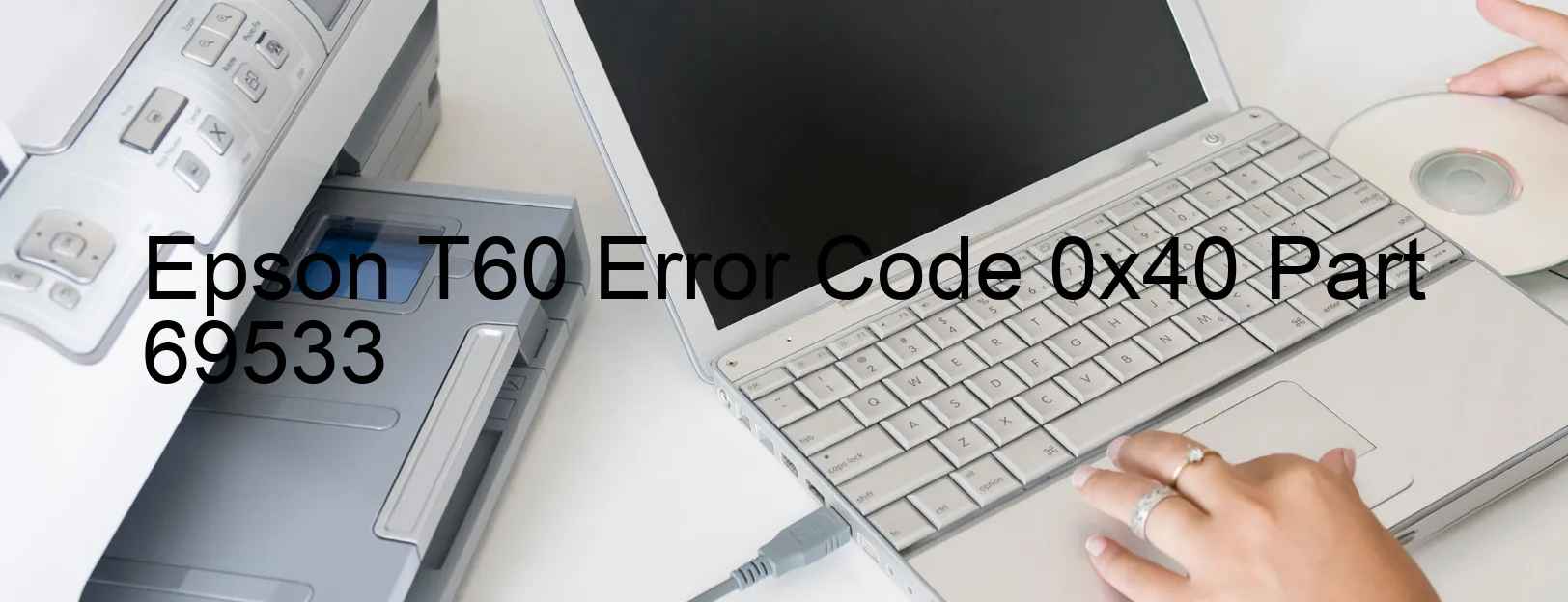
Epson T60 Error code 0x40 Display on PRINTER: Description and Troubleshooting
If you are facing an Epson T60 Error code 0x40 display on your printer, it most likely indicates a printer head failure. This error can occur when the printer’s head thermistor detects an abnormal temperature, or when there is an issue with the transistor’s temperature.
A printer head failure can be caused by various factors, such as clogged printer nozzles, improper installation of ink cartridges, or even a faulty printer head itself. When the head thermistor detects an abnormal temperature, it indicates that the printer head is not functioning properly.
To troubleshoot this error, there are a few steps you can take. Start by checking for any visible obstructions or clogs in the printer head or nozzle area. If you find any, clean them gently using a soft, lint-free cloth or a cleaning solution recommended by Epson.
Next, ensure that the ink cartridges are securely installed in their respective slots. Sometimes, loose or improperly installed cartridges can cause this error. Take them out and reinsert them carefully, making sure they are placed correctly.
If the error persists after these steps, it may indicate a main board failure. In this case, it is recommended to contact Epson customer support or a certified technician for further assistance. They will be able to diagnose the exact issue and provide appropriate solutions to resolve the error.
Remember to always follow the manufacturer’s guidelines and recommendations when troubleshooting printer errors to avoid causing further damage.
| Printer Model | Epson T60 |
| Error Code | 0x40 |
| Display on | PRINTER |
| Description and troubleshooting | Printer head failure. Transistor abnormal temperature error. Head thermistor detects abnormal temperature. Main board failure. |









