Epson TX130 Error 0x00
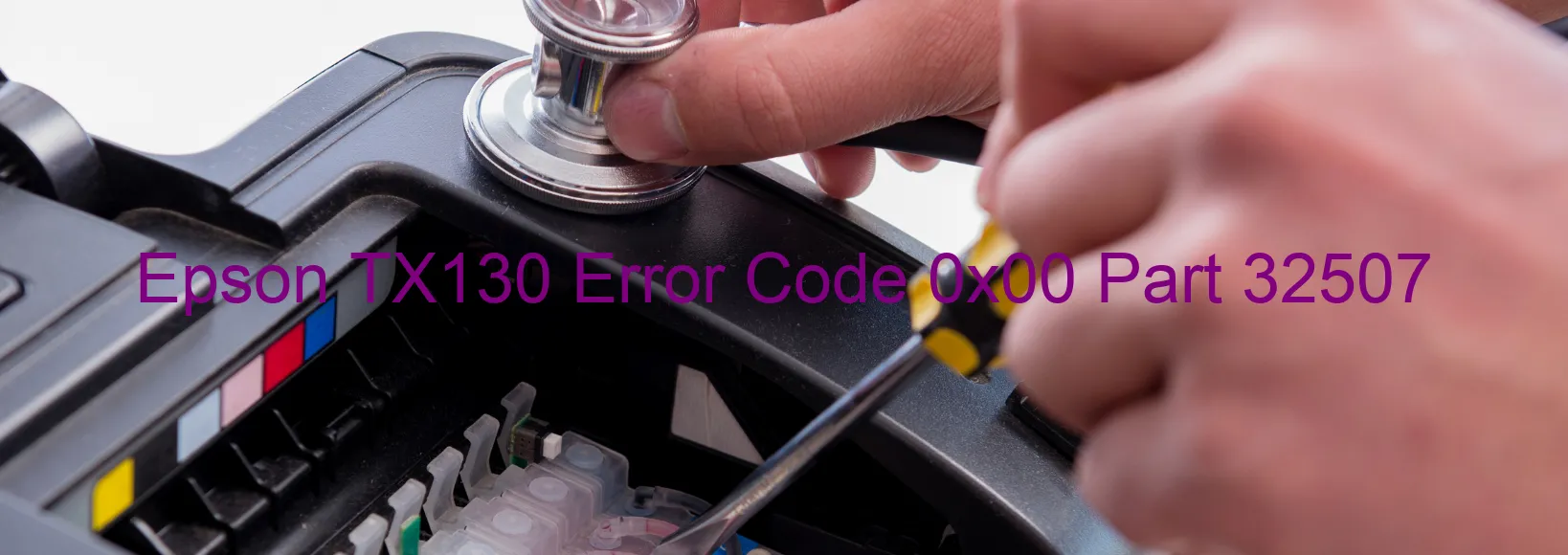
Epson TX130 Error Code 0x00 Display on Printer: Description and Troubleshooting
If you have an Epson TX130 printer and come across the error code 0x00 displayed on your device, it is important to understand the issue and how to resolve it. The good news is that this error is not considered fatal, meaning it can be fixed without much hassle.
Error code 0x00 on the Epson TX130 printer typically occurs due to a communication problem between the computer and the printer itself. It may be caused by various factors such as improper installation of printer drivers, connection issues, or software conflicts. The error message acts as an alert, indicating that there is an interruption in the communication channel.
To troubleshoot and resolve this error, you can follow a few simple steps. First, restart your printer and computer to refresh the connection. If the error persists, check the USB or Ethernet cable connection between the devices to ensure they are securely connected. If necessary, try using a different cable.
Next, uninstall and reinstall the printer drivers on your computer. This helps in rectifying any software conflicts or compatibility issues that may be causing the error code. Make sure to download and install the latest drivers from Epson’s official website for optimal performance.
If the issue continues to persist, you can also try connecting the printer to a different computer to determine if the problem lies with the printer or the computer. By isolating the source of the problem, you can narrow down the troubleshooting steps and find an appropriate solution.
In conclusion, the Epson TX130 error code 0x00 is not a fatal error and can be resolved through simple troubleshooting techniques mentioned above. By following these steps, you should be able to rectify the communication issue and restore the printer’s functionality efficiently.
| Printer Model | Epson TX130 |
| Error Code | 0x00 |
| Display on | PRINTER |
| Description and troubleshooting | Fatal error does not occur. |









