Epson TX220 Error OxB5
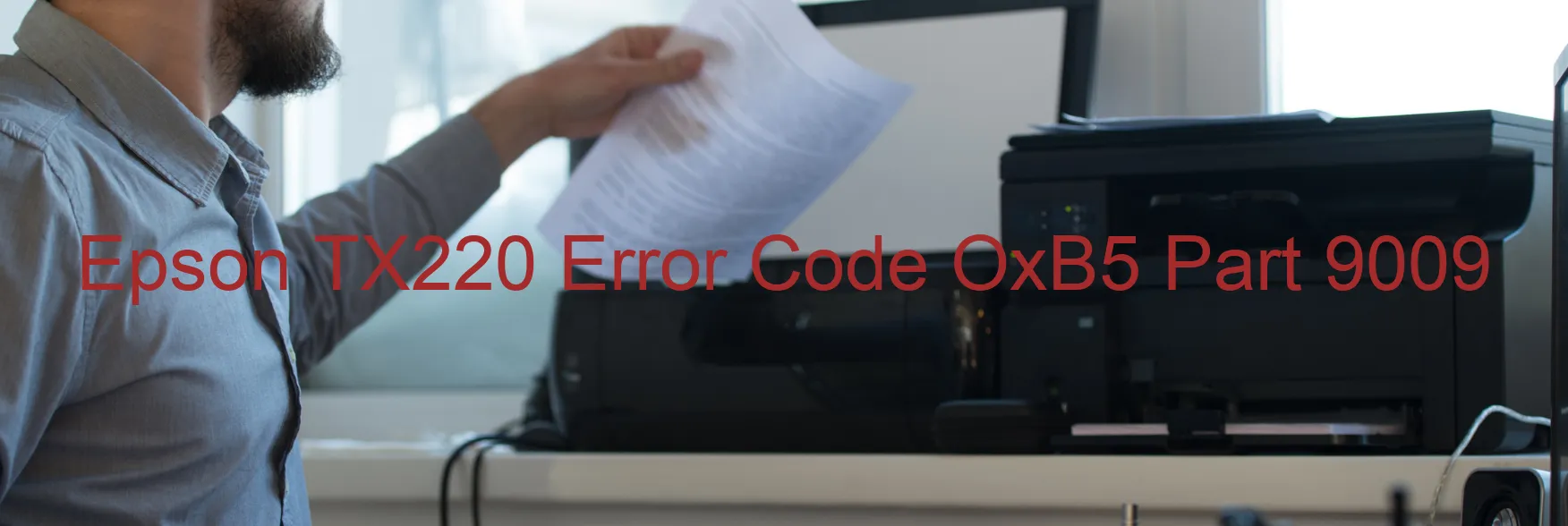
The Epson TX220 printer may sometimes encounter an error code OxB5, which is related to various ink-related issues. This error typically indicates problems like ink device errors, ink cartridge failures, holder board assembly failure, main board failure, or cable and FFC disconnection. It is important to understand the causes and potential troubleshooting methods for these errors to ensure the smooth functioning of your printer.
One of the main reasons for this error is an ink device error. This could be due to a faulty ink cartridge, a lack of ink in the cartridge, or improper installation of the cartridge. In such cases, try replacing the ink cartridge with a new, genuine one and ensure it is correctly inserted.
Another possible cause is a holder board assembly failure. This refers to errors in the CSIC (Cartridge Chip Information System) or contact failure. To address this, gently clean the chip contacts on both the cartridge and the printer. If the issue persists, it may be necessary to replace the holder board assembly.
In some cases, a main board failure may result in the OxB5 error code. This requires professional assistance, as replacing the main board is a complex task. Consult an authorized technician for further guidance.
Additionally, check for any loose cables or FFC (Flexible Flat Cable) connections. A disconnection in these components can also trigger the error code. Simply reconnect or replace the cable/FFC to resolve the issue.
By understanding the potential causes and troubleshooting methods for the Epson TX220 error code OxB5, you can efficiently resolve ink cartridge, holder board, main board, or cable-related errors and resume printing without further disruptions.
| Printer Model | Epson TX220 |
| Error Code | OxB5 |
| Display on | PRINTER |
| Description and troubleshooting | Ink device error. Ink cartridge failure. Holder board assy failure (CSIC or contact failure). Main board failure. Cable or FFC disconnection. |









