Epson TX235 Error OxF1
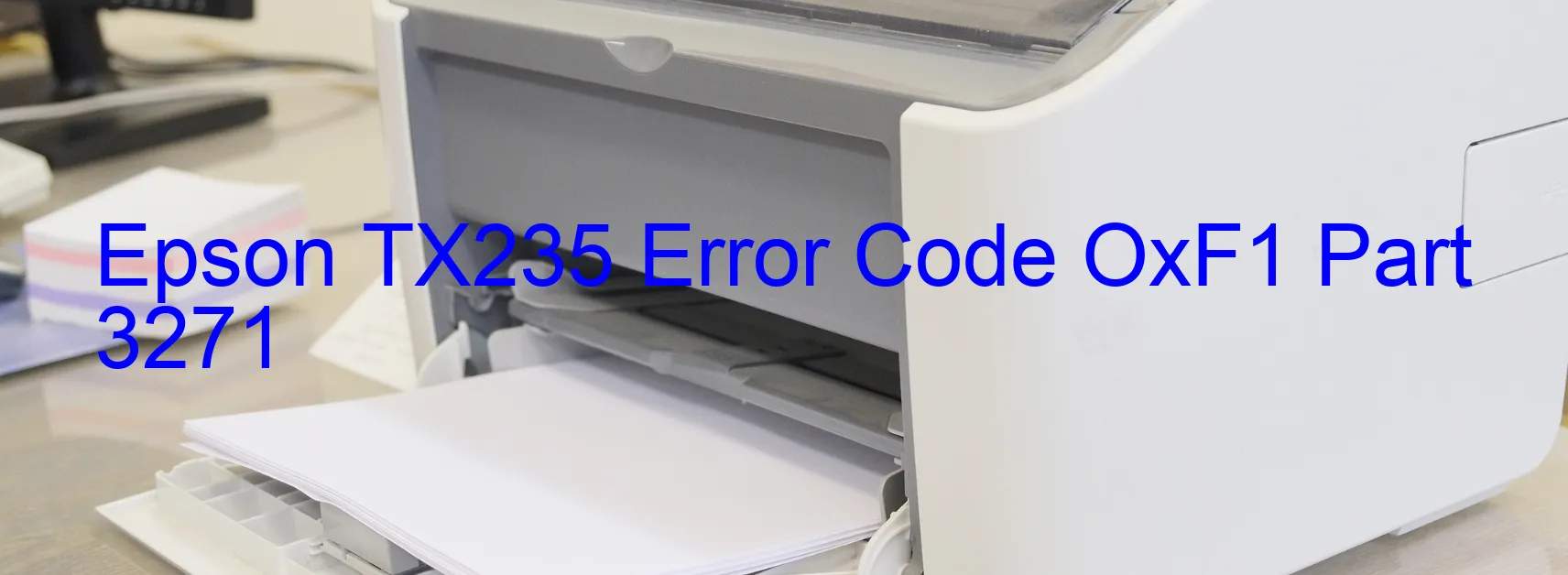
ard failure. These are some of the common error codes and issues that users may encounter on the Epson TX235 printer, with one of them being the OxF1 error code.
The OxF1 error code is related to a problem with the printer’s Paper Feed (PF) Mechanism. It can be caused by various issues such as an excess load on the PF PID (Paper Feed Positioning) sensor, encoder failure, motor failure, or overload of the PF Mechanism. Additionally, cable or FFC (Flexible Flat Cable) disconnection, tooth skip or improper tension of the timing belt, motor driver failure, or even main board failure can also trigger this error code.
Troubleshooting the OxF1 error code involves several steps. Firstly, check for any foreign objects that may be obstructing the PF Mechanism and remove them carefully. If no objects are found, ensure that all cables and FFC are properly connected and not damaged. Resetting the printer may also help to resolve the issue.
If the error persists, it is recommended to contact Epson customer support for further assistance or consider seeking professional help. They can provide specific solutions based on the error code and the printer’s condition. It is important to avoid any unauthorized modifications or repairs to prevent further damage to the printer.
In conclusion, the OxF1 error code on the Epson TX235 printer indicates a problem with the Paper Feed Mechanism. Troubleshooting steps such as removing obstructions, checking cables, and resetting the printer can be tried. Contacting Epson support or seeking professional assistance is advised if the error persists.
| Printer Model | Epson TX235 |
| Error Code | OxF1 |
| Display on | PRINTER |
| Description and troubleshooting | PF PID excess load error. Encoder failure. PF motor failure. PF Mechanism overload. Cable or FFC disconnection. Tooth skip or improper tension of the timing belt. Cable or FFC disconnection. Motor driver failure. Main bo |









