Epson TX235W Error OxCE
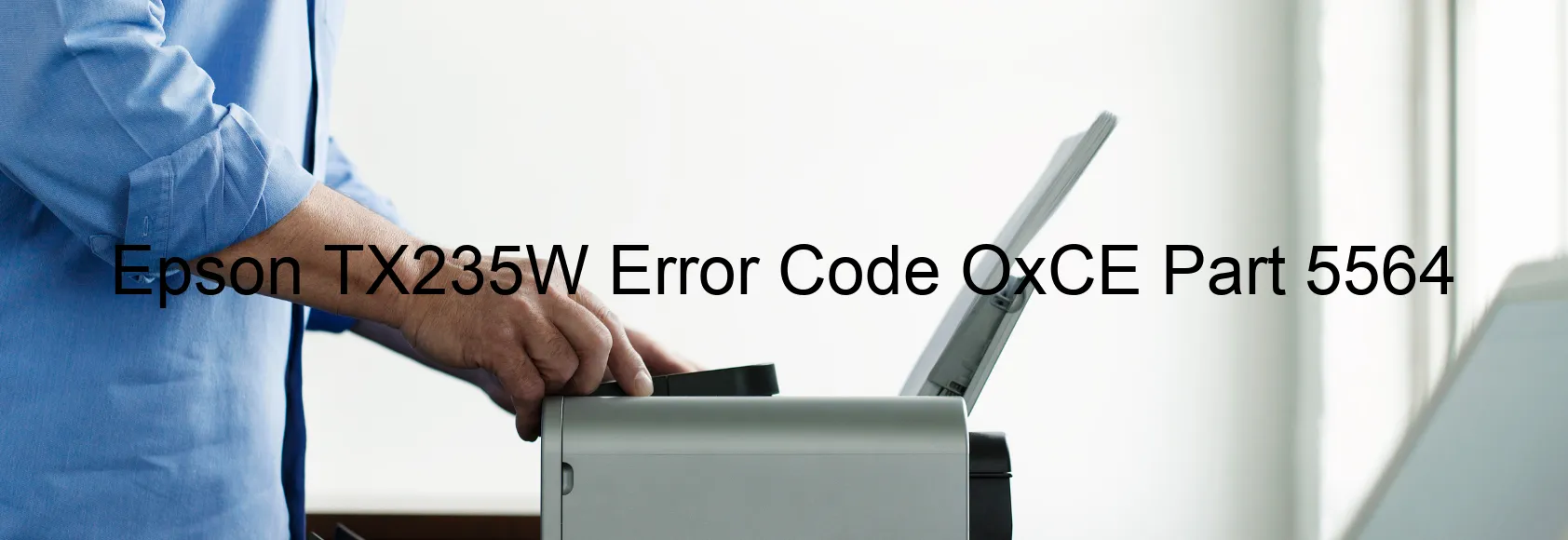
The Epson TX235W printer is a popular device that provides excellent printing capabilities. However, users may sometimes encounter an error code OxCE on the printer display, indicating an ink device error. This error code can be caused by several issues, including ink cartridge failure, holder board assembly failure (related to CSIC or contact failure), main board failure, cable disconnection, or FFC disconnection.
Firstly, ink cartridge failure is a common cause of this error. Ensure that the ink cartridges are properly installed and have sufficient ink levels. If the cartridges are old or damaged, consider replacing them with genuine Epson cartridges.
Secondly, the holder board assembly (CSIC or contact) might be faulty. In this case, check if the connectors and contacts are clean and properly connected. If there is any visible damage, contact Epson customer support for assistance or consider replacing the holder board.
Thirdly, a main board failure can also trigger the OxCE error code. In such cases, it is recommended to contact an authorized Epson service center to diagnose and repair the main board.
Lastly, this error can also arise from cable or FFC disconnection. Ensure that all cables and flat flexible cables (FFCs) are securely connected. If any of them appear to be loose or damaged, reconnect or replace them carefully.
If the issue persists even after troubleshooting, contacting Epson support or seeking professional assistance is advisable. Their experts can provide further guidance and help resolve the error code OxCE on your Epson TX235W printer.
| Printer Model | Epson TX235W |
| Error Code | OxCE |
| Display on | PRINTER |
| Description and troubleshooting | Ink device error. Ink cartridge failure. Holder board assy failure (CSIC or contact failure). Main board failure. Cable or FFC disconnection. |









