Epson TX300F Error 0x09
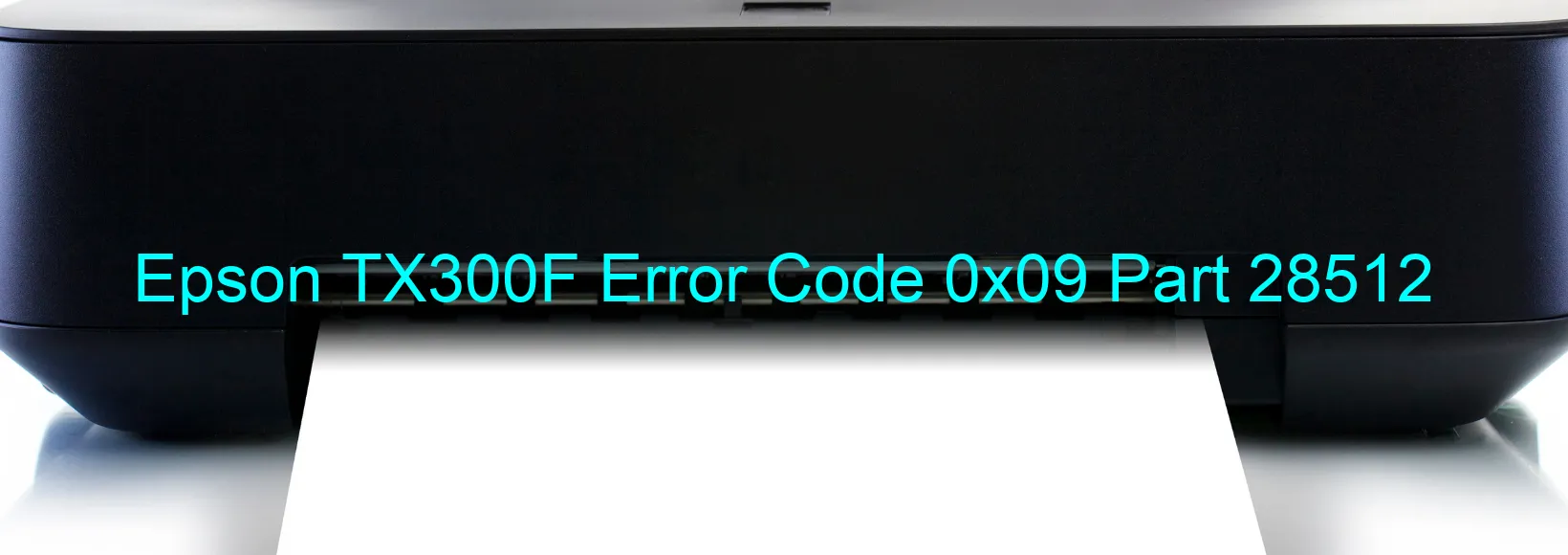
Epson TX300F Error code 0x09, also known as “CR LOAD POSITION excess speed error,” is a display error that occurs on your printer. This error indicates that the CR (Carriage Return) motor is rotating at a faster speed than expected during printing. This issue can be caused by various factors such as CR encoder failure, tooth skip or improper tension of the timing belt, motor driver failure, or even a malfunctioning main board.
To troubleshoot this error, you can try the following steps:
1. Check the CR encoder: The encoder is responsible for tracking the movement of the carriage. Ensure that it is not damaged or blocked. Cleaning the encoder with a lint-free cloth or replacing it might resolve the issue.
2. Inspect the timing belt: Make sure that the timing belt is properly tensioned and aligned. Any skipping of teeth or loose tension could cause the excessive speed error. Adjusting or replacing the belt might be necessary.
3. Test the motor driver: If the motor driver is faulty, it can result in erratic motor speeds. Check for any loose connections or damaged components. Replace the motor driver if needed.
4. Examine the main board: A malfunctioning main board can also trigger this error. Inspect the board for any visible damage or burnt components. Seek professional assistance to replace the main board if required.
If you have attempted the above troubleshooting steps and the problem persists, it is recommended to contact Epson customer support or a qualified technician to further diagnose and resolve the issue.
| Printer Model | Epson TX300F |
| Error Code | 0x09 |
| Display on | PRINTER |
| Description and troubleshooting | CR LOAD POSITION excess speed error. The CR motor rotates faster than expected during printing. CR encoder failure. Tooth skip or improper tension of the timing belt. Motor driver failure. Main board failure. |









