Epson TX300F Error 0x71
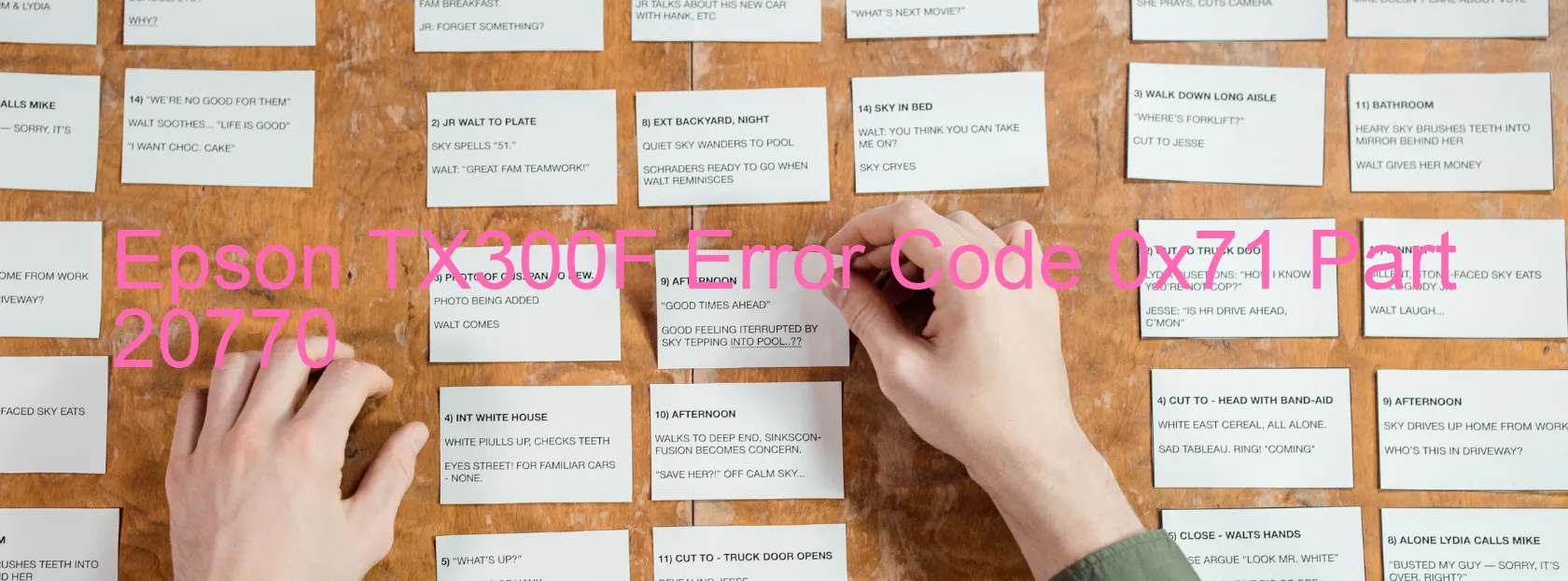
The Epson TX300F printer may sometimes encounter an error code 0x71, which is displayed on the printer’s screen. This error is typically related to the Automatic Paper Guide (APG) home position seeking process. It indicates that there might be a failure in the APG sensor or motor, or there could be a foreign object obstructing the printer’s normal operation. Additionally, a cable or Flexible Flat Cable (FFC) disconnection could also be contributing to this error.
When encountering the error code 0x71, there are several troubleshooting steps you can take to resolve the issue. Firstly, check for any foreign objects that might be obstructing the printer’s mechanisms. It’s important to carefully remove any materials that may be causing the error.
Next, ensure that all cables and FFCs are securely connected to their respective ports. Any loose or disconnected cables should be properly reconnected.
If the error persists, it is recommended to contact Epson customer support for further assistance. They have extensive knowledge and expertise in resolving printer-related errors, and they can guide you through additional troubleshooting steps or arrange for a repair if necessary.
In summary, the Epson TX300F printer may display an error code 0x71, indicating a potential issue with the APG home position seeking process. This could be caused by a sensor or motor failure, foreign objects obstructing the printer’s operation, or cable/FFC disconnections. By following the troubleshooting steps outlined above, you can increase the chances of resolving this error and getting your printer back to its normal functionality.
| Printer Model | Epson TX300F |
| Error Code | 0x71 |
| Display on | PRINTER |
| Description and troubleshooting | APG home position seeking error. APG Sensor failure. APG motor failure. Foreign object. Cable or FFC disconnection. |









