Epson TX430W Error 0x10
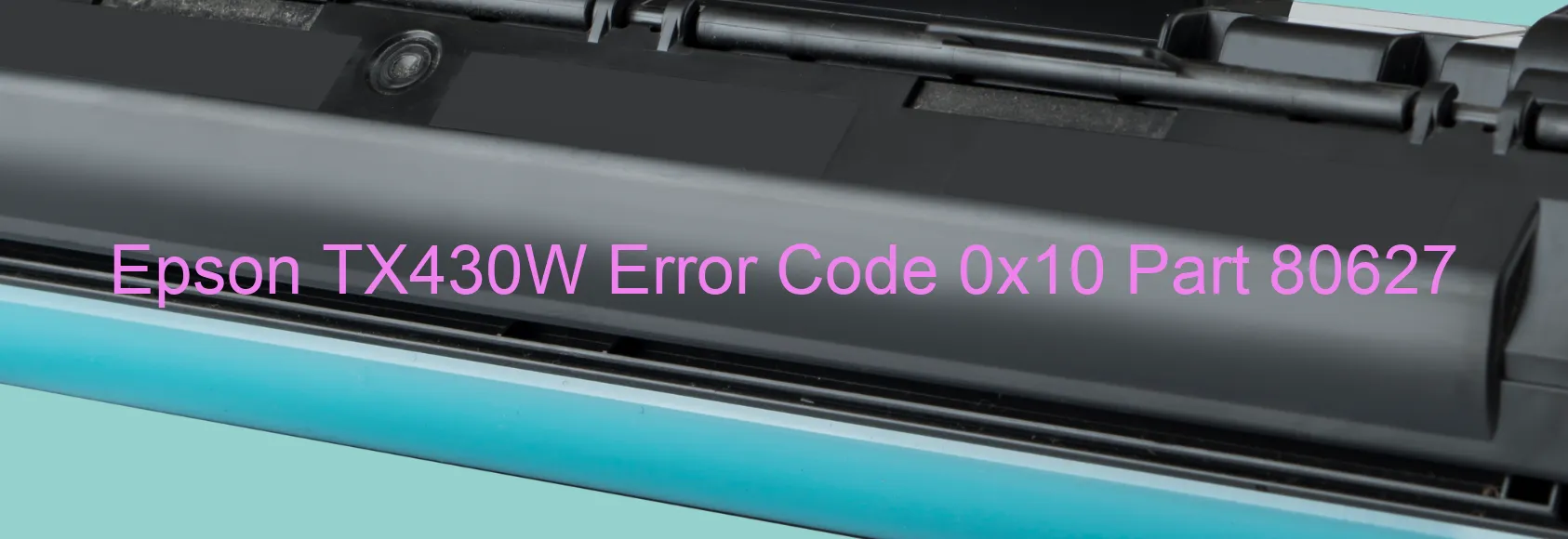
The Epson TX430W printer may sometimes display the error code 0x10 on the scanner. This error typically indicates a problem with the scanner’s home position detection, CIS module, scanner housing, or motor.
One possible cause of this error is a dirty home seek pattern on the scanner housing upper. Cleaning this pattern may help resolve the issue. Another potential cause is a damaged rack section on the scanner housing lower. If the rack section is damaged, it may need to be repaired or replaced.
The CIS module is responsible for capturing the images during scanning. If this module fails, it can cause the error code 0x10 to appear. Troubleshooting steps for this issue may include checking the connections and ensuring that the module is properly installed.
Additionally, the scanner motor can also be a source of this error. If the motor fails, it may need to be replaced.
Insufficient power supply can also trigger this error. In such cases, ensuring that the printer is connected to a stable power source and not overloaded with other devices may be helpful.
If you encounter the error code 0x10 on your Epson TX430W scanner, it is advisable to consult the printer’s user manual or contact Epson support for further troubleshooting steps and possible solutions.
| Printer Model | Epson TX430W |
| Error Code | 0x10 |
| Display on | SCANNER |
| Description and troubleshooting | Scanner/ADF home position detection error. CIS Module failure. Scanner housing upper failure (home seek pattern is dirty). Scanner housing lower failure (the rack section is damaged). Scanner motor failure. Insufficient � |









