Epson TX435W Error 0xF4
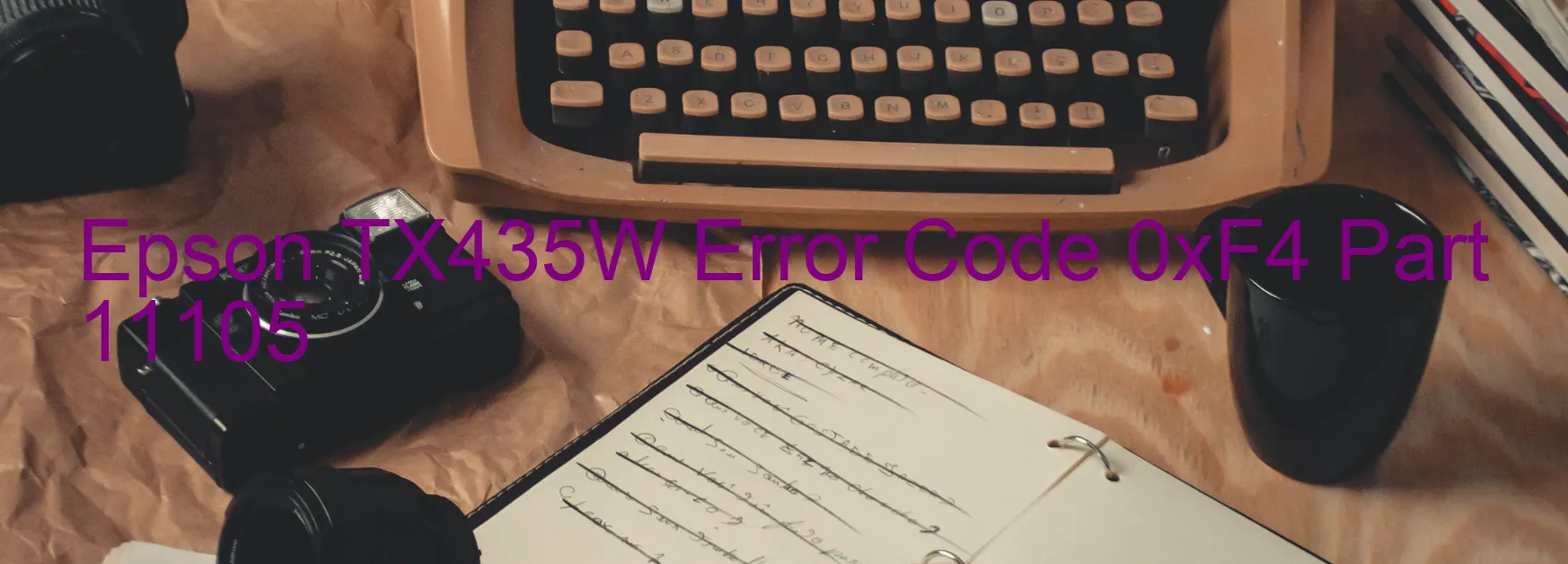
The Epson TX435W printer is a popular choice among consumers due to its efficient performance and high-quality printing. However, like any electronic device, it is not immune to errors. One such error that users may encounter is the Error code 0xF4, which is displayed on the printer.
Error code 0xF4 refers to a PF PID (Paper Feed Position Identifying Device) lock error. This means that there is an issue with the mechanism responsible for feeding paper into the printer. There could be various underlying causes for this error, including an encoder failure, PF motor failure, PF Mechanism overload, cable or FFC (Flexible Flat Cable) disconnection, motor driver failure, or even a main board failure.
To troubleshoot and resolve this error, there are a few steps you can take. Firstly, check for any visible signs of cable disconnection or damage. Make sure all cables are securely connected. If the cables appear to be fine, try restarting the printer and see if the error persists. In some cases, a simple power cycle can resolve minor issues.
If the error persists, it is recommended to contact Epson customer support or a qualified technician for further assistance. They will be able to diagnose the specific cause of the error and provide an appropriate solution. Attempting to fix the issue without proper knowledge may further damage the printer or void the warranty.
In conclusion, encountering Error code 0xF4 on the Epson TX435W printer indicates a PF PID lock error. This could be due to various issues such as encoder failure, motor failure, or cable disconnection. Troubleshooting steps should be followed carefully, and contacting Epson customer support or a professional technician is advised for further assistance.
| Printer Model | Epson TX435W |
| Error Code | 0xF4 |
| Display on | PRINTER |
| Description and troubleshooting | PF PID lock error. Encoder failure. PF motor failure. PF Mechanism overload. Cable or FFC disconnection. Motor driver failure. Main board failure. |









