Epson TX560WD Error 0x63
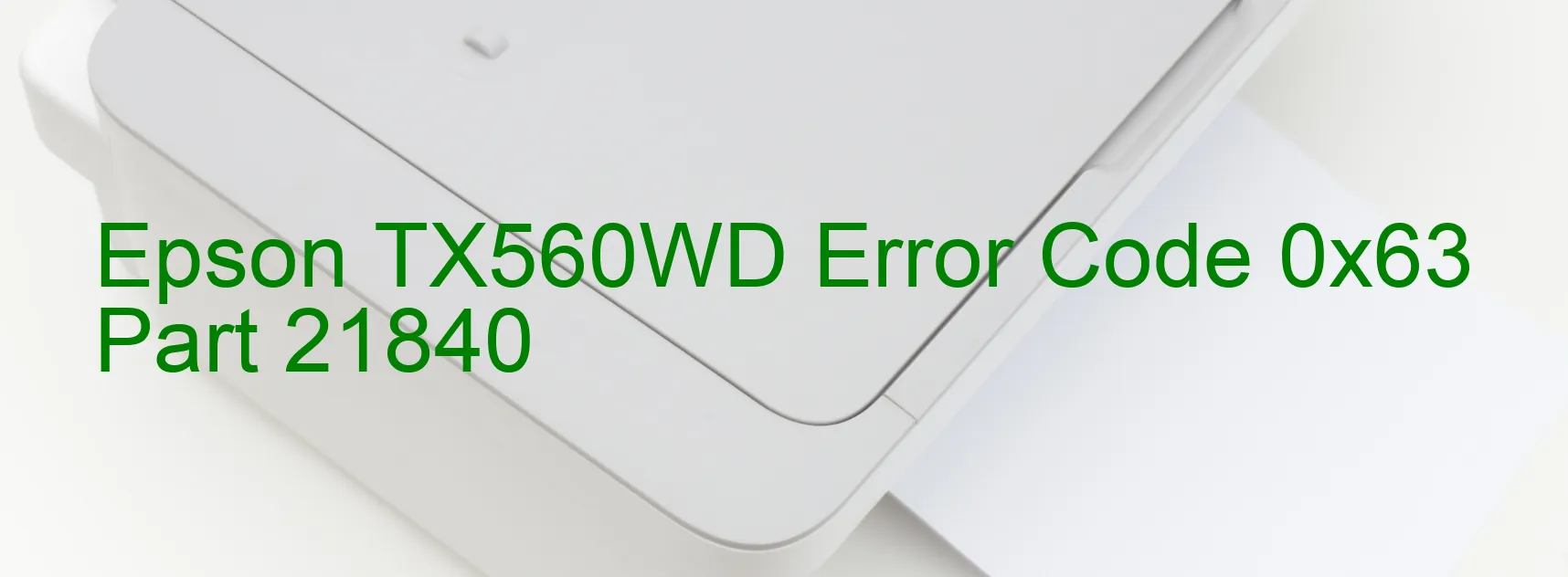
Epson TX560WD Error code 0x63 is a common issue that users may encounter when using this printer model. This error is related to the paper sensor, specifically the paper sensor lever failure, which prevents the printer from detecting the presence of paper in the tray.
When experiencing Error code 0x63, it is essential to check the paper sensor lever. This lever is responsible for sensing the paper’s movement and position within the printer. If it fails to function correctly, it can cause the printer to display this specific error code.
To resolve this issue, first, make sure there is no paper jammed in the tray or any other part of the printer. Gently check the paper sensor lever and ensure it moves freely and is not stuck. If it appears to be damaged or misaligned, it may need to be repaired or replaced.
Additionally, another potential cause for this error is a main board failure. If the previous troubleshooting steps do not resolve the issue, it is recommended to contact Epson customer support or a certified technician for further assistance. They will be able to diagnose the problem accurately and provide the necessary repairs or replacements.
Overall, Error code 0x63 on the Epson TX560WD indicates a paper sensor failure or paper sensor lever failure, which can be resolved by checking for any paper jams and ensuring the proper movement of the paper sensor lever. However, if the error persists, it may indicate a more severe issue, such as a main board failure, which requires professional assistance.
| Printer Model | Epson TX560WD |
| Error Code | 0x63 |
| Display on | PRINTER |
| Description and troubleshooting | Paper Sensor failure. Paper Sensor failure. Paper sensor lever failure. Main board failure. |









