Epson TX560WD Error OxB5
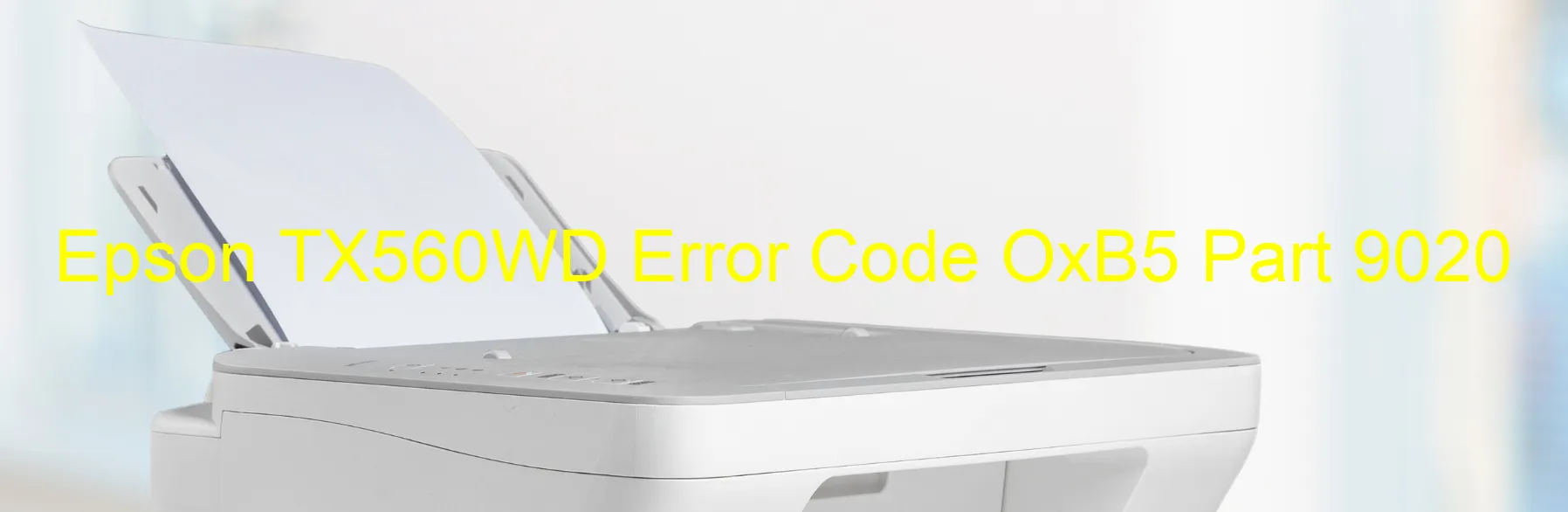
The Epson TX560WD printer is designed to deliver high-quality prints and ensure smooth functionality. However, it is not uncommon for users to encounter an error code OxB5 on the printer’s display, indicating an ink device error. This error can be attributed to several factors, including ink cartridge failure, holder board assembly failure (such as the CSIC or contact failure), main board failure, or cable or FFC disconnection.
When faced with this error code, it is essential to troubleshoot the problem systematically to restore the printer’s functionality without any further complications. Firstly, checking the ink cartridges is recommended. Ensure they are installed correctly and check for any damages or leaks. If necessary, replace any faulty or empty cartridges.
Next, inspect the holder board assembly, including the CSIC (Cartridge System Interface Chip) or contacts connected to the ink cartridges. If there are any signs of damage or disruption, consider replacing the holder board assembly.
If the issue persists, examine the printer’s main board for any potential malfunctions. However, it is crucial to note that this process should only be carried out by a qualified technician as it involves intricate electronic components.
Lastly, inspect the cables or Flat Flexible Cables (FFC) for any disconnections or loose connections. Securely reconnect them to ensure proper communication between the printer components.
In conclusion, the Epson TX560WD printer’s OxB5 error code can be attributed to various ink-related issues, holder board assembly failure, main board failure, or cable disconnection. By methodically troubleshooting these possibilities, users can resolve the error and resume their printing tasks effectively. Remember, if the problem persists or seems complex, it is advisable to seek professional assistance for a seamless resolution.
| Printer Model | Epson TX560WD |
| Error Code | OxB5 |
| Display on | PRINTER |
| Description and troubleshooting | Ink device error. Ink cartridge failure. Holder board assy failure (CSIC or contact failure). Main board failure. Cable or FFC disconnection. |









