Epson TX720WD Error 0x11
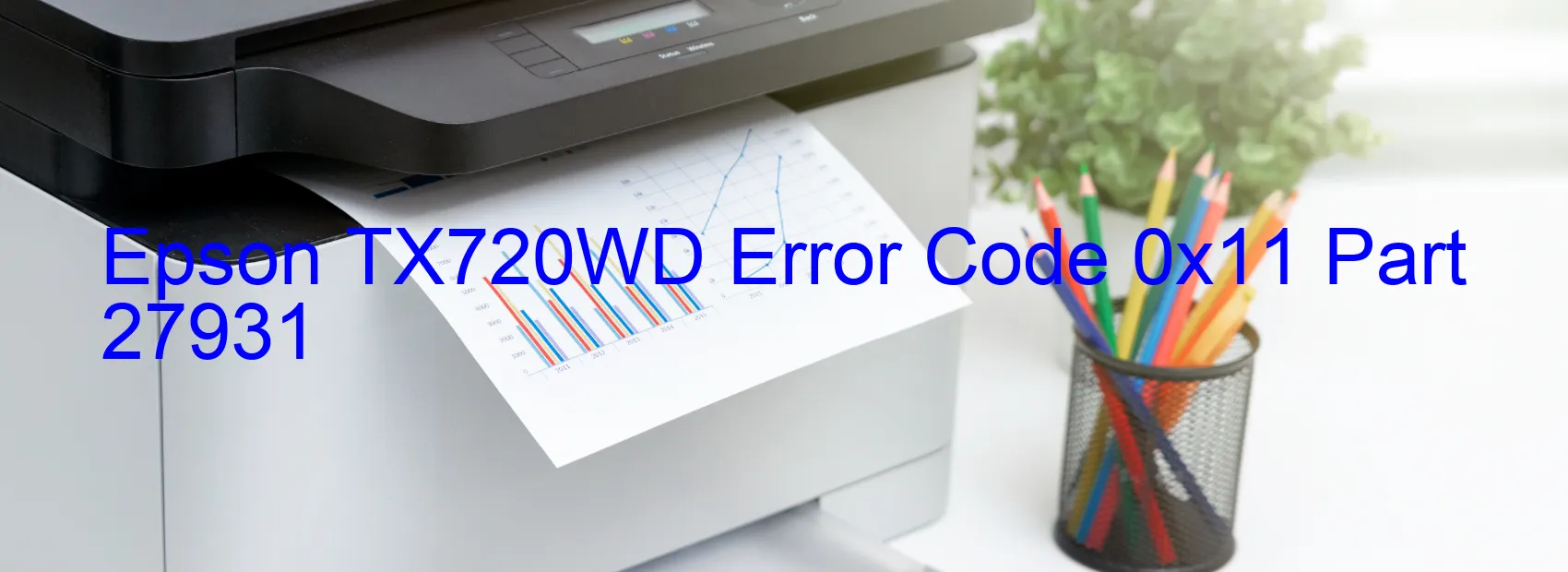
The Epson TX720WD printer is a remarkable device known for its exceptional printing capabilities and high-quality output. However, like any technological device, it may encounter issues from time to time. One such issue is the Error code 0x11, which manifests as a display on the printer.
Error code 0x11, also known as the ASF PID excess load error, can be caused by various factors. The first potential cause is an encoder failure. The encoder is responsible for accurately determining the position of the printer’s carriage, and any malfunction in this component can trigger the error.
Another possible cause is motor failure. The printer’s motor is responsible for moving the carriage and printing head, and if it becomes faulty, the printer may display the 0x11 error code.
Mechanism overload is also a potential cause for the error. This occurs when there is excessive load or pressure on the printer’s internal mechanism, leading to a malfunction and the subsequent error display.
Lastly, the error code may be due to a cable or FFC (Flexible Flat Cable) disconnection. If the connection between various components of the printer is disrupted, it can result in the ASF PID excess load error.
To troubleshoot this issue, it is recommended to first inspect the printer for any visible signs of damage or loose connections. If any issues are identified, they should be addressed accordingly. Additionally, restarting the printer and updating its firmware may resolve the error in some cases.
If the problem persists, it is advisable to contact Epson customer support for further assistance. Their trained technicians can provide expert guidance and solutions specific to the error code 0x11, ensuring the printer gets back to its optimal functionality in no time.
| Printer Model | Epson TX720WD |
| Error Code | 0x11 |
| Display on | PRINTER |
| Description and troubleshooting | ASF PID excess load error. Encoder failure. Motor failure. Mechanism overload. Cable or FFC disconnection. |









