Epson TX730WD Error 0x0 D
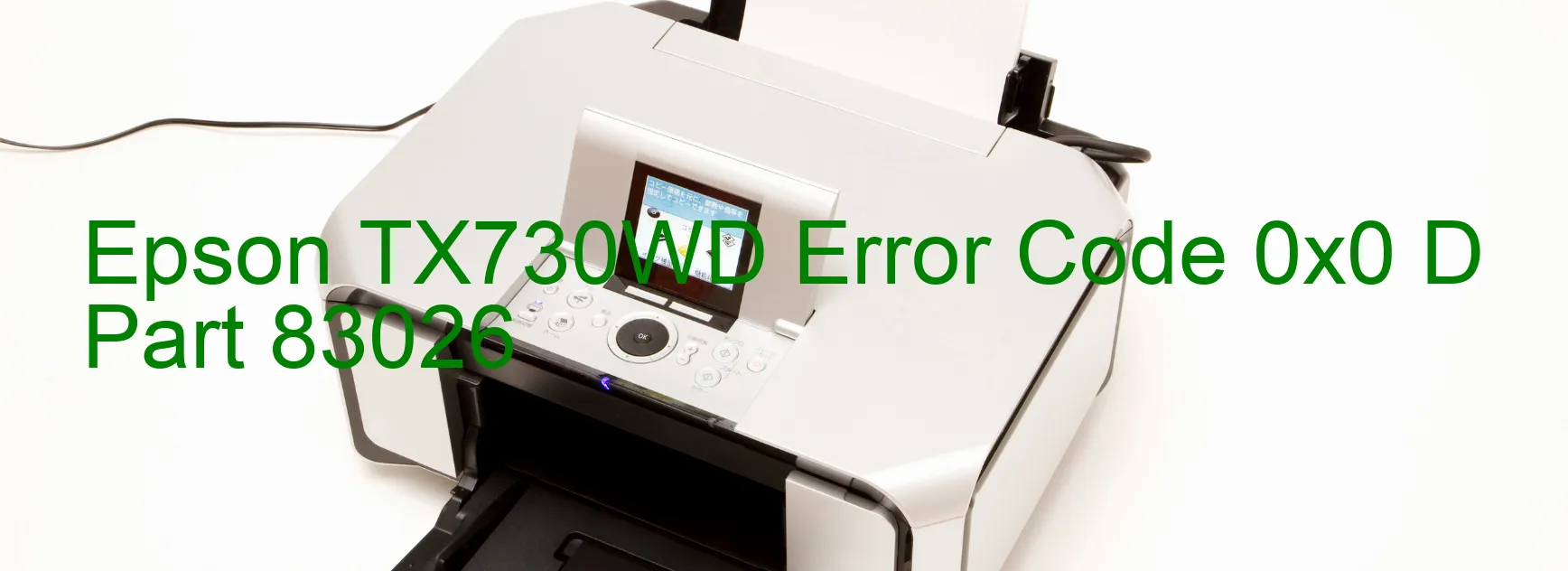
The Epson TX730WD printer is a high-quality device that provides excellent printing and scanning capabilities. However, users may encounter an error code 0x0 D on the scanner, leading to frustration and hindered productivity. This error is commonly accompanied by a “BS+ excess load error” message, indicating various possible issues like encoder failure, motor failure, mechanism overload, paper jam, or cable/FFC disconnection.
To troubleshoot this error, we recommend following these steps:
1. Check for any obstructions or paper jams: Carefully inspect the scanner and ADF (Automatic Document Feeder) for any pieces of paper or debris that might be hindering the scanning process. Remove any obstruction found.
2. Restart the printer: Sometimes, a simple restart can resolve temporary glitches. Turn off the printer, unplug it from the power source, wait for a few minutes, and then plug it back in and turn it on.
3. Ensure the cables are properly connected: Examine the cable connections between the scanner and the printer. If any cable or FFC (Flexible Flat Cable) is loose or disconnected, securely reconnect them.
4. Reset the printer to default settings: Go to the printer settings menu and locate the option to reset the device to its factory default settings. This step may help resolve any software-related issues causing the error.
5. Contact Epson support: If the error persists after attempting the above steps, it is advisable to get in touch with Epson customer support. They have trained technicians who can provide further assistance and guidance.
Remember, troubleshooting steps may vary slightly depending on the printer model or firmware version. It is always recommended to refer to the printer’s user manual or seek professional help if required.
| Printer Model | Epson TX730WD |
| Error Code | 0x0 D |
| Display on | SCANNER |
| Description and troubleshooting | Scanner/ADF BS+ excess load error. Encoder failure. Motor failure. Mechanism overload. Paper jam. Cable or FFC disconnection. |









