Epson TX730WD Error 0x21
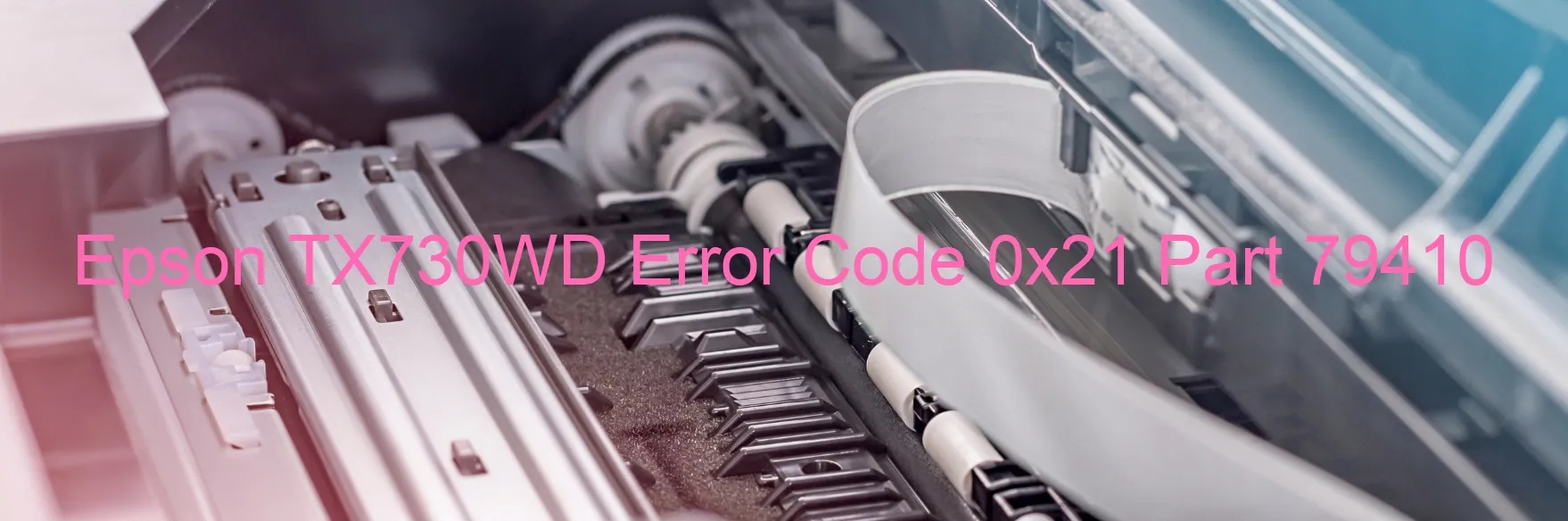
The Epson TX730WD is a multifunction printer equipped with a scanner. If you encounter the error code 0x21 displaying on the scanner, it signifies an issue with the Scanner/ADF ALD PID excess speed, ALD motor failure, motor driver failure, or cable/FFC disconnection.
The ALD PID excess speed error indicates that the scanner’s Auto Document Feeder (ADF) sensor is detecting higher speed than normal during operation. This could be caused by a problem with the ALD motor, which is responsible for the movement of the ADF. Additionally, a failure in the motor driver or a loose cable/FFC connection can also trigger this error.
To troubleshoot this error, there are a few steps you can follow. Firstly, ensure that there are no paper jams or obstructions in the ADF. Clearing any debris or tangled paper may resolve the issue. Next, restart the printer and try scanning again to observe if the error persists.
If the error continues, it is recommended to check the physical connections. Ensure that the cables and FFC (Flexible Flat Cable) connecting the scanner components are properly seated and undamaged. Sometimes, a loose or disconnected cable can cause error code 0x21.
In some cases, the ALD motor may be faulty and require servicing or replacement by a certified technician. For motor driver failures, it is advisable to contact Epson customer support for further assistance.
In conclusion, the Epson TX730WD error code 0x21 on the scanner can be attributed to issues such as ALD PID excess speed, ALD motor failure, motor driver failure, or cable/FFC disconnection. By following the troubleshooting steps and seeking professional help if necessary, you can resolve this error effectively.
| Printer Model | Epson TX730WD |
| Error Code | 0x21 |
| Display on | SCANNER |
| Description and troubleshooting | Scanner/ADF ALD PID excess speed error. ALD motor failure. Motor driver failure. Cable or FFC disconnection. |









